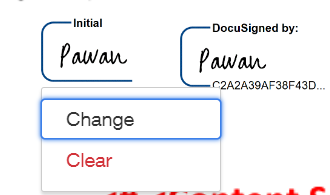My client accidentally used their initials for their signature. I have opened up a several new envelopes so that they could actually sign the documents with their actual name instead of their signature. However, DocuSign will not allow for their initials to be changed to an actual signature. I even sent an envelop to another email address to see if that would work but sadly it did not work. How do I fix this problem? I pay $300/year for my plan. Will my current plan allow me to fix this problem?
Solved
Initial instead of actual signature
 +2
+2Best answer by mr1
Did you check out the “help” instructions:
Your client may need to sign up for a DocuSign account in order to make changes to their signature. If they change the signature before you send a document to sign, would that fixt the issue?
good luck
mr1
Sign up
Already have an account? Login
You can login or register as either a Docusign customer or developer. If you don’t already have a Docusign customer or developer account, you can create one for free when registering.
Customer Login/Registration Developer Login/RegistrationDocusign Community
You can login or register as either a Docusign customer or developer. If you don’t already have a Docusign customer or developer account, you can create one for free when registering.
Customer Login/Registration Developer Login/RegistrationEnter your E-mail address. We'll send you an e-mail with instructions to reset your password.
 Back to Docusign.com
Back to Docusign.com