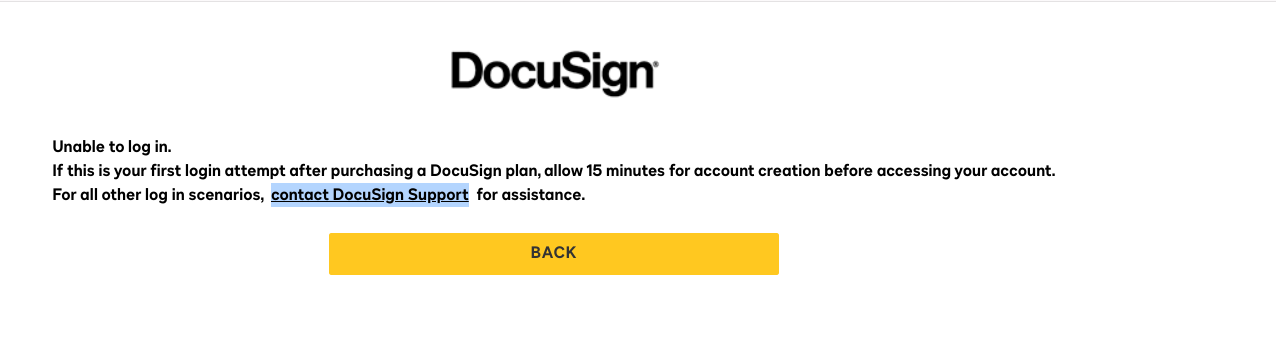
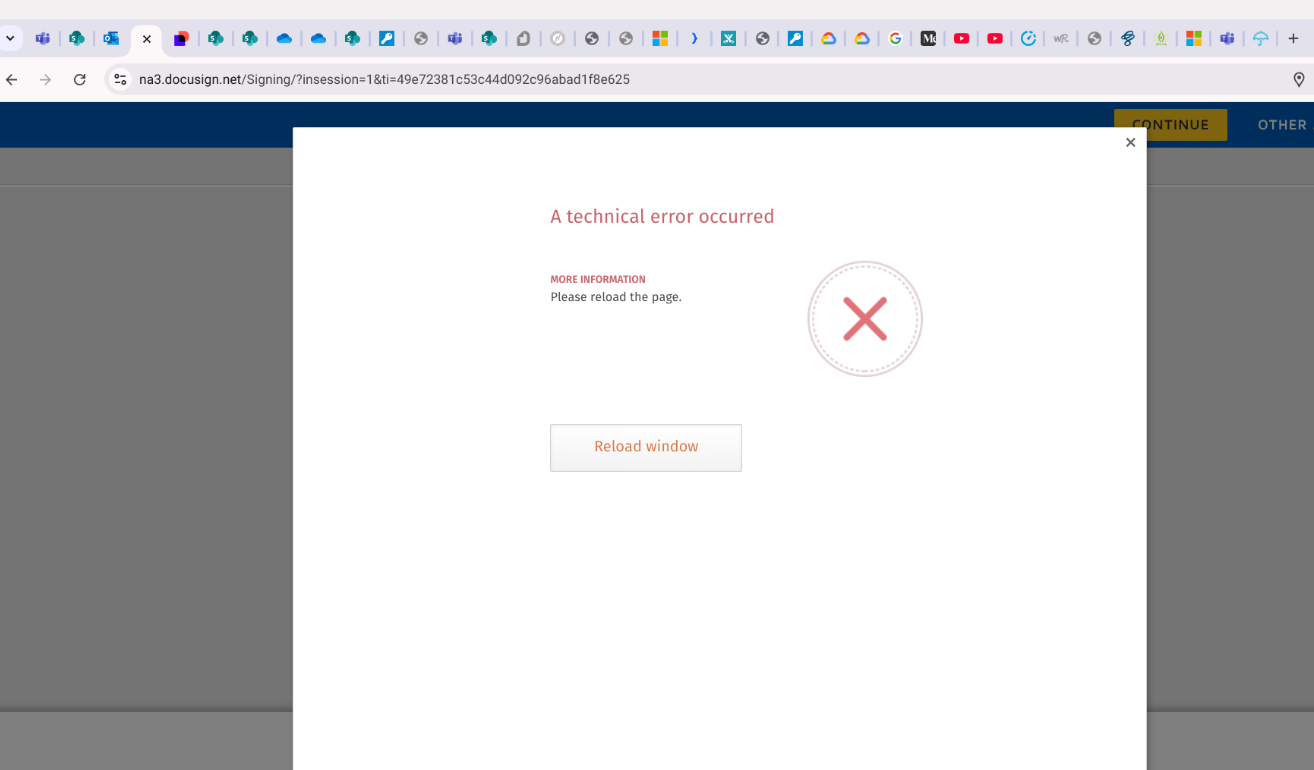
My eSign account was created by my employer on my behalf.
It worked for about 6 months. Then, boom!
I suspect that the reason I cannot verify myself is that my country of origin has bought “our” passport creation process from a Chinese source.
Just spoke with support, nothing can be done.
I have been trying to sign for a YEAR now. (06/11/2023)
I CANNOT SIGN A THING.
My residence permit is also not allowed.
Is there ANY WAY I can get my account deleted?
This is all I want now, thanks but NO thanks.
 Back to Docusign.com
Back to Docusign.com





