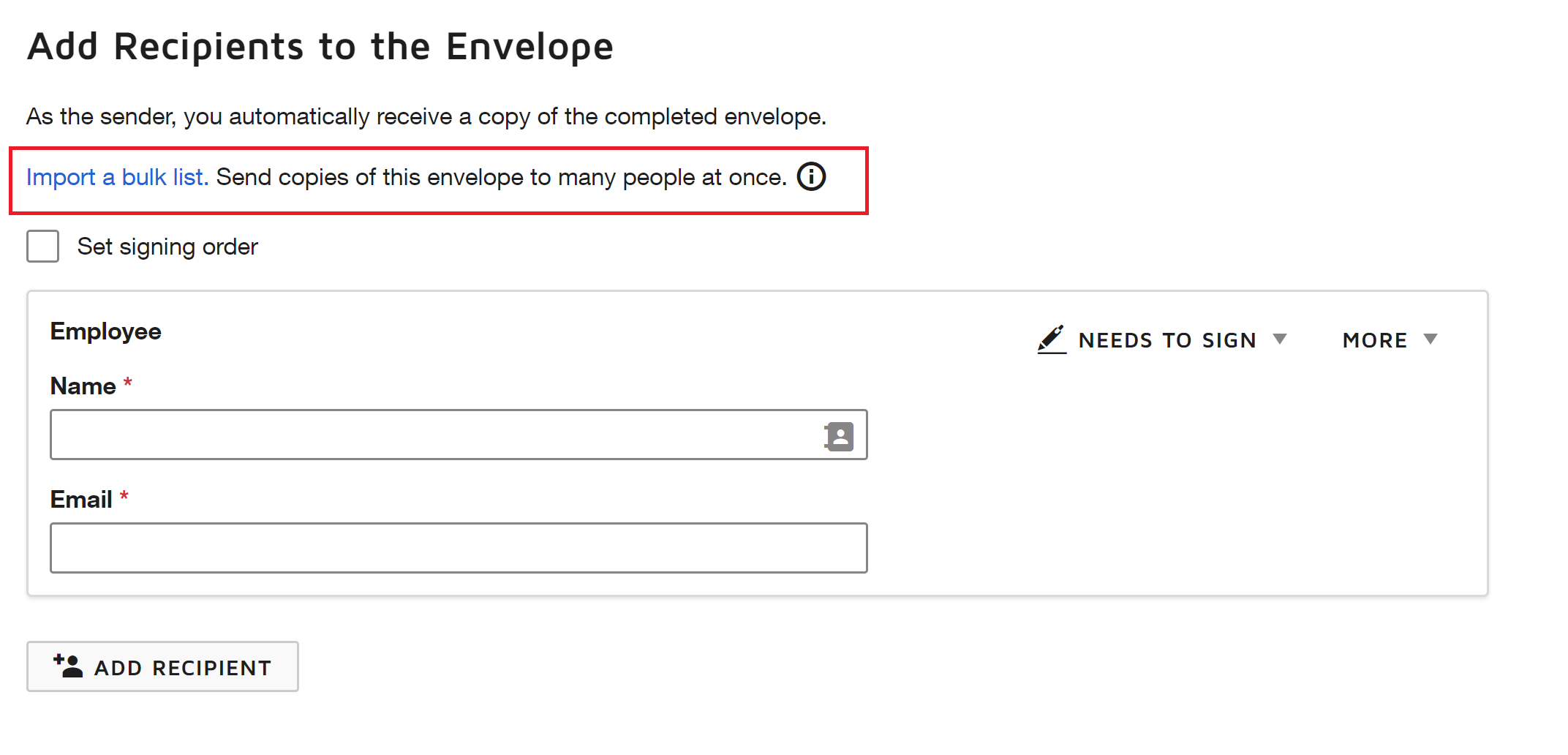I need to send one document to multiple people but when I send to multiple people they sign over one another. How can I send one document (the same document) to multiple people without them signing over one another?
Best answer by Community Expert
Thanks for that info. Basically, each recipient needs to get a separate envelope where they are the only signer since each copy of the document is a separate agreement and transaction.
First you'll want to create a template in DocuSign that includes your document and 1 Needs to Sign recipient. You give that recipient a Role name but leave the recipient's name and email blank in the template. You assign fields such as Signature to that recipient where you want them to sign.
You then send a separate envelope to each person who needs to sign by using the template and filling in their name and email address in that placeholder Role. You'll need to do that once for each person.
If your DocuSign account plan includes the Bulk Send feature, this can be simplified to send all 25 at the same time. The Bulk Send feature lets you use the template and upload a CSV file containing all of your recipients' name and email address. It then sends a separate envelope to each person.
Sign up
Already have an account? Login
You can login or register as either a Docusign customer or developer. If you don’t already have a Docusign customer or developer account, you can create one for free when registering.
Customer Login/Registration Developer Login/RegistrationDocusign Community
You can login or register as either a Docusign customer or developer. If you don’t already have a Docusign customer or developer account, you can create one for free when registering.
Customer Login/Registration Developer Login/RegistrationEnter your E-mail address. We'll send you an e-mail with instructions to reset your password.
 Back to Docusign.com
Back to Docusign.com