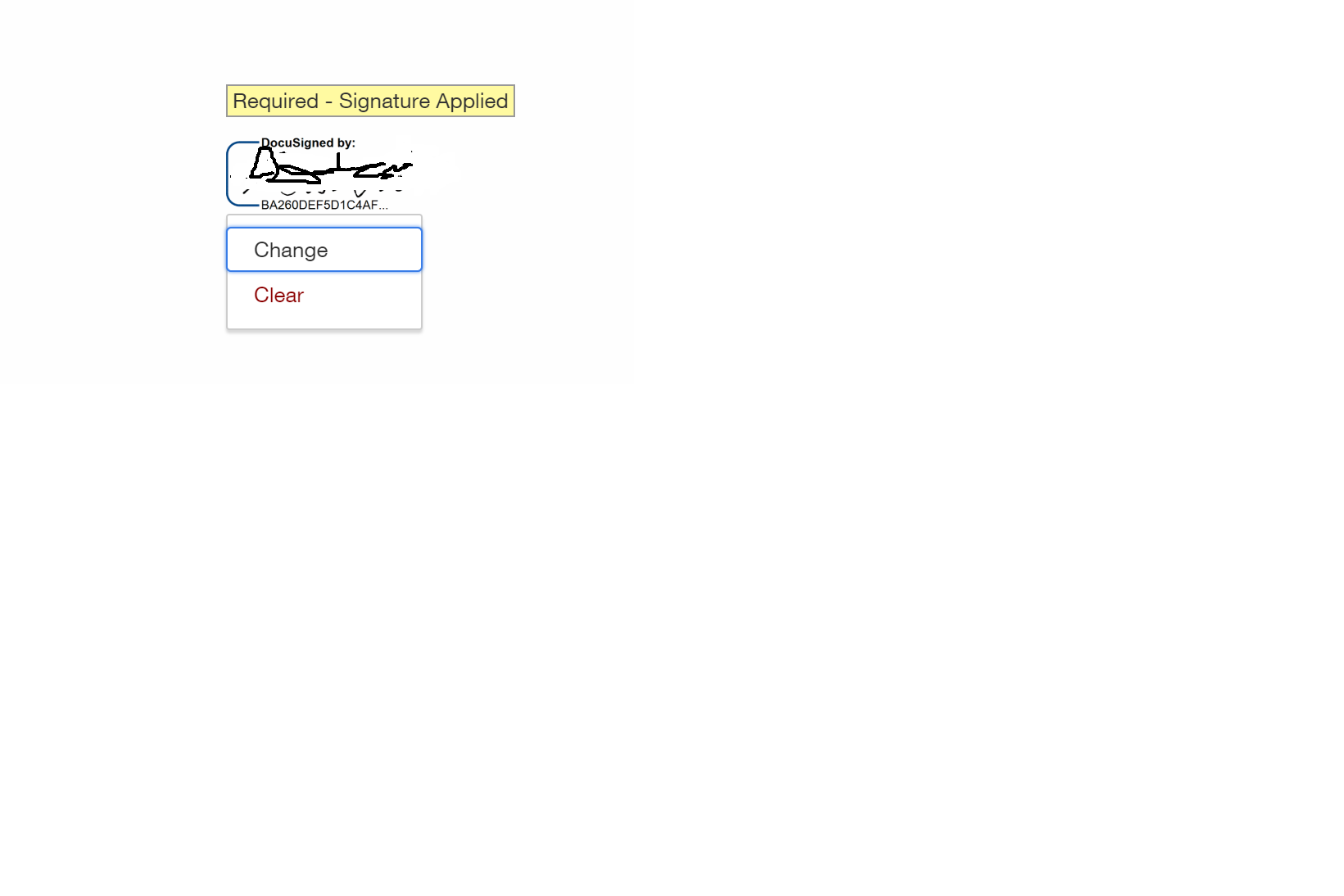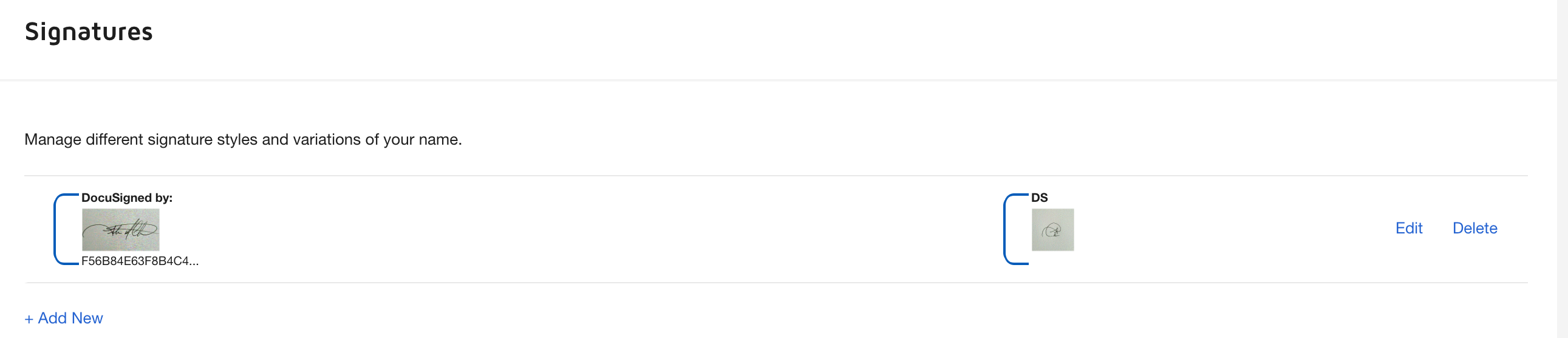The system is using a generated signature and not the custom signature I uploaded.
I have a custom signature but DocuSign is not using it when I use the signing workflow.
Best answer by Community Expert
Ok I think I figured out the reason and it is due to your DocuSign Account settings. If you are a DocuSign Admin on your account you could change this but if not you would need to talk to a DocuSign Admin, In the Admin console, under Signing Settings, there is a link called "Signature Adoption Settngs", when clicked you get Account choices for the Signatures that you can select from during signing. One of those options is called "Disable draw signature". So if enabled you as a DocuSign User in that Account could not see the option for Drawn Signatures. Please see if this is something that can be disabled, then try again.
Sign up
Already have an account? Login
You can login or register as either a Docusign customer or developer. If you don’t already have a Docusign customer or developer account, you can create one for free when registering.
Customer Login/Registration Developer Login/RegistrationDocusign Community
You can login or register as either a Docusign customer or developer. If you don’t already have a Docusign customer or developer account, you can create one for free when registering.
Customer Login/Registration Developer Login/RegistrationEnter your E-mail address. We'll send you an e-mail with instructions to reset your password.
 Back to Docusign.com
Back to Docusign.com