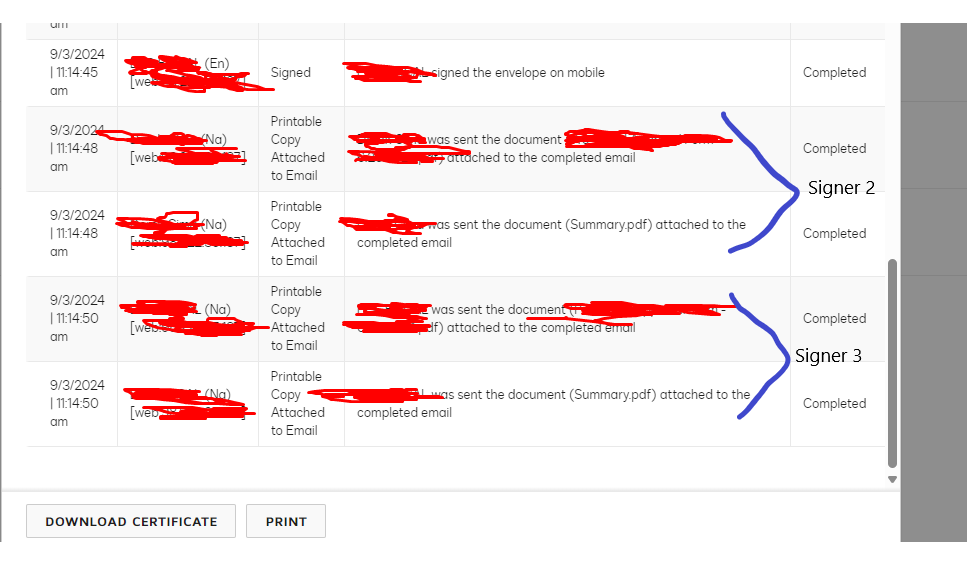I have completion emails with the documents & summary attached turned on for signers. However I’ve noticed if one of the signers has a DocuSign account they do not receive the completion email. Is this normal? Is there a way to ensure that ALL signers regardless of account status get the completion email with the documents & summary attached?
I believe I have all the required settings on:
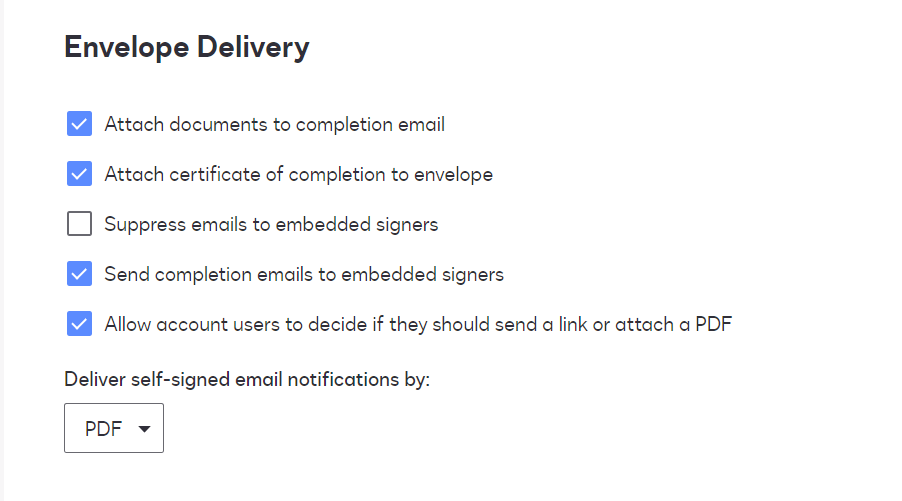
 Back to Docusign.com
Back to Docusign.com