I upgrade to the Pro options so that I can access to the attachment field and now I can find it all when I am creating envelopes to send out for e signatures.
Solved
How do find the "Attachment" field for me to do add to a template so that a client and add a attach a picture to my contracts and e signatures?
 +1
+1Best answer by Michael.Rave
You probably need to enable this feature first in the Docusign eSignature settings. It can be located in the “Sending Settings tab”, where you should have the following options:
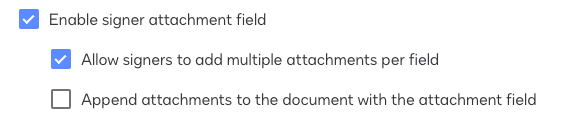
You can find more information on the attachment field in this Docusign Support article.
Sign up
Already have an account? Login
You can login or register as either a Docusign customer or developer. If you don’t already have a Docusign customer or developer account, you can create one for free when registering.
Customer Login/Registration Developer Login/RegistrationDocusign Community
You can login or register as either a Docusign customer or developer. If you don’t already have a Docusign customer or developer account, you can create one for free when registering.
Customer Login/Registration Developer Login/RegistrationEnter your E-mail address. We'll send you an e-mail with instructions to reset your password.
 Back to Docusign.com
Back to Docusign.com





