I have a client in my office that needs to sign in my computer, how do I do that? how do I transfer the file so she can sign in my office? her email is not working property
Solved
Help, How do I have a client sign in my office?
 +1
+1Best answer by JohnSantos
If you are the sender of the envelope, you can correct it to use the In Person Signer feature. You would use your name and email address as the Host.
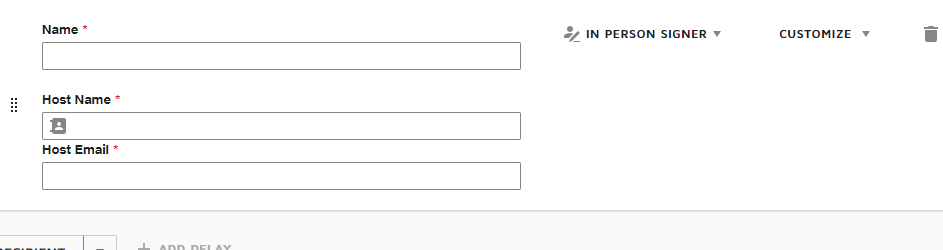
When they come in the office, will follow the steps from the email you will receive.
Sign up
Already have an account? Login
You can login or register as either a Docusign customer or developer. If you don’t already have a Docusign customer or developer account, you can create one for free when registering.
Customer Login/Registration Developer Login/RegistrationDocusign Community
You can login or register as either a Docusign customer or developer. If you don’t already have a Docusign customer or developer account, you can create one for free when registering.
Customer Login/Registration Developer Login/RegistrationEnter your E-mail address. We'll send you an e-mail with instructions to reset your password.
 Back to Docusign.com
Back to Docusign.com







