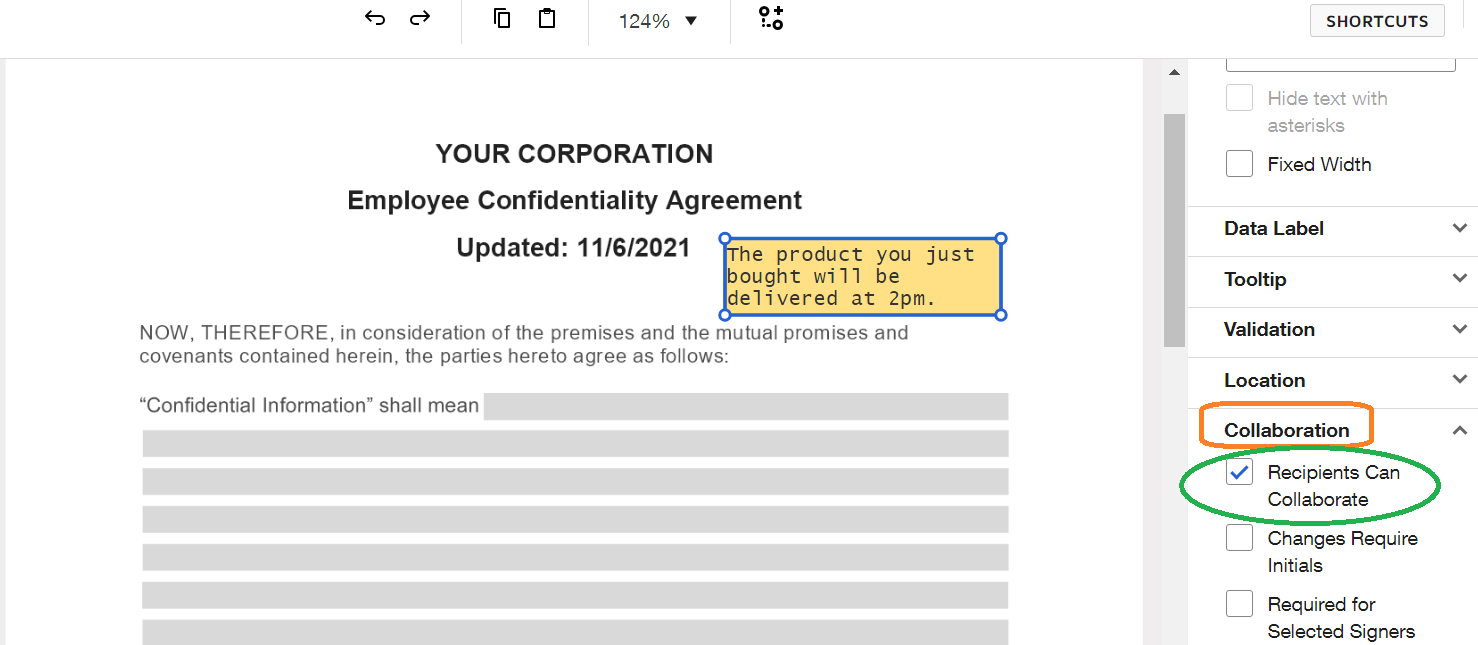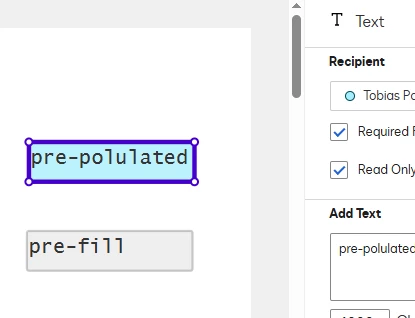I am new to DocuSign. I created a template using a combination of pre-fill tools and standard tools. I want our intake worker to be able to fill in the pre-filled tool elements (such as client name) before sending it out to the parent/guardian for signature. I tried to test it and I couldn’t figure out how to enter the client information into the field. Any guidance or tutorials would be appreciated.
Entering Information into pre-filled fields in a template before sending
 +2
+2Best answer by Ma.Cubio
Hello
I hope you are doing well.
Yes, I agree it is almost the same. In DocuSign, pre-filled fields are values the sender enters into a field before sending the envelope, and these values are visible to all recipients but cannot be edited by them. Read-only fields, on the other hand, allow the sender to pre-fill a field, and while recipients can see the value, they cannot change it either. The key difference is that pre-filled fields are pre-determined by the sender and do not update based on recipient input, while read-only fields can be pre-filled but are not editable by the recipients.
Here's a more detailed breakdown:
Pre-filled Fields:
- The sender enters the value before the envelope is sent.
- The value is visible to all recipients.
- The recipients cannot edit the value.
- Examples: Sender's name, company name, or other static information.
Read-only Fields:
- The sender can enter a value before sending.
- The recipients can see the pre-filled value.
- The recipients cannot change the pre-filled value.
- Example: An address or phone number that needs to be displayed but not edited by the recipient.
In essence:
- Pre-filled fields provide a way for the sender to include specific information in the document before it's sent, and this information is finalized and cannot be changed by the recipients.
- Read-only fields offer a way to ensure information is displayed for the recipient but prevents them from modifying it, which can be useful for details that need to be seen but not edited.
If you found the response to be a useful solution to your question, please mark it as the best answer by clicking “Select as Best” to make it easier for other users to find. Thank you!
Best regards,
Ma. Cassandra | Docusign Community Moderator
"Select as Best" below if you find the answer a valid solution to your issue
Sign up
Already have an account? Login
You can login or register as either a Docusign customer or developer. If you don’t already have a Docusign customer or developer account, you can create one for free when registering.
Customer Login/Registration Developer Login/RegistrationDocusign Community
You can login or register as either a Docusign customer or developer. If you don’t already have a Docusign customer or developer account, you can create one for free when registering.
Customer Login/Registration Developer Login/RegistrationEnter your E-mail address. We'll send you an e-mail with instructions to reset your password.
 Back to Docusign.com
Back to Docusign.com