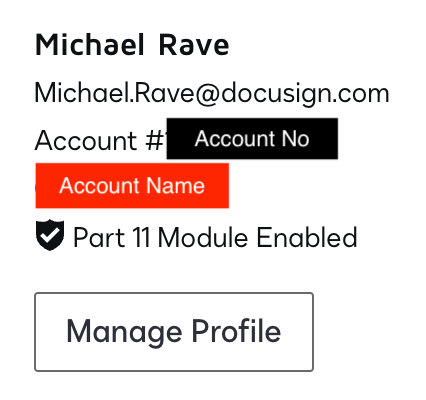Dear all,
in our account’s signing setting we do not have the possibility to flag the “Enable CFR Part 11 Rapid Signing” as shown in various instructions.
Can you please tell us how to do it? Does it depends on account’s settings or account’s type?
It’s really important for us to add that to our signature.
Thanks in advance for your help.
 Back to Docusign.com
Back to Docusign.com