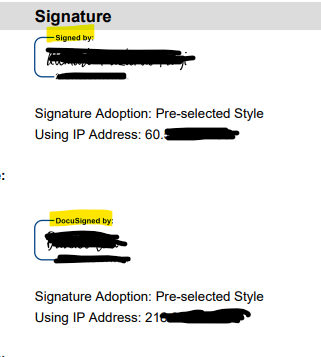Hello @fakhrulraziee and @Myriam ,
Welcome to the Docusign Community and thank you for the screenshot.
The change to the signature and initials chrome (the frame around the signature) was part of our June 2024 Docusign Core Prod Release Notes. Docusign usually sends 2 emails every month (1 for demo and 1 for prod) about these changes to the admin in charge of the account or anyone in the list for emails regarding product change.
Let us know if you need further assistance with this.
Best regards,
Nathaly | Docusign Community Moderator
"Select as Best" below if you find the answer a valid solution to your issue!
 Back to Docusign.com
Back to Docusign.com