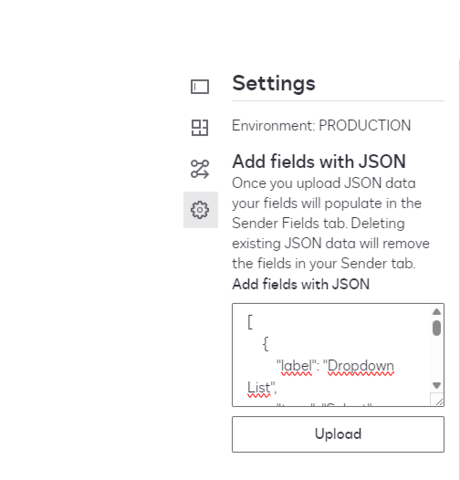The DocuSign Template Assistant for Word has been a gamechanger in terms of making a fillable template for the sender but I’ve run into some issues that seem minor but I can’t resolve.
- I’ve created a large number of Sender Fields but as I get more comfortable with the template options I’ve wanted to go back and edit field descriptions, sender field names, etc.. The sender fields are all still “active” in my document but many aren’t in my sender field list for me to edit.
- Can you re-order the sender fields? I worked on the more simple fields first and then came back to the ones that were better served by using rules but now the document completion will be all out of order.
Any advice would be appreciated.
Jody
 Back to Docusign.com
Back to Docusign.com