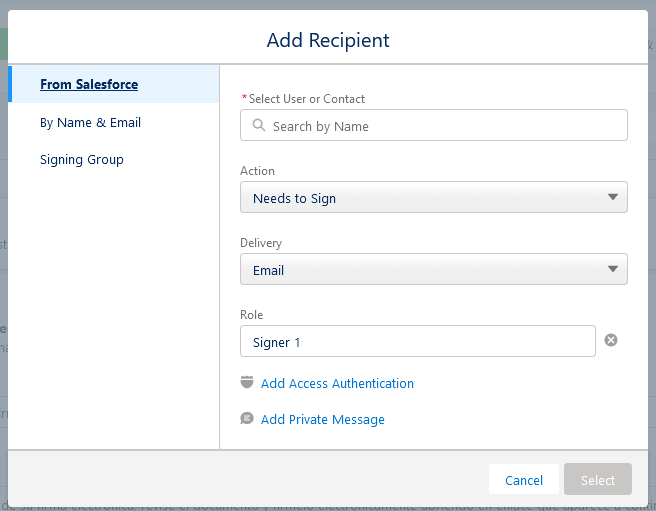Hi,
Thank you for reaching out to the DocuSign Community.
If you are using a Gen Template with Microsoft Word and are implementing DocuSign and Salesforce merge fields, when you generate the contract the Role needs to be set using the default roles of Legacy, e.g. Signer 1, Signer 2, Signer 3 respectively (please note that the role is case sensitive), that's the only way the anchors will work in DAL.
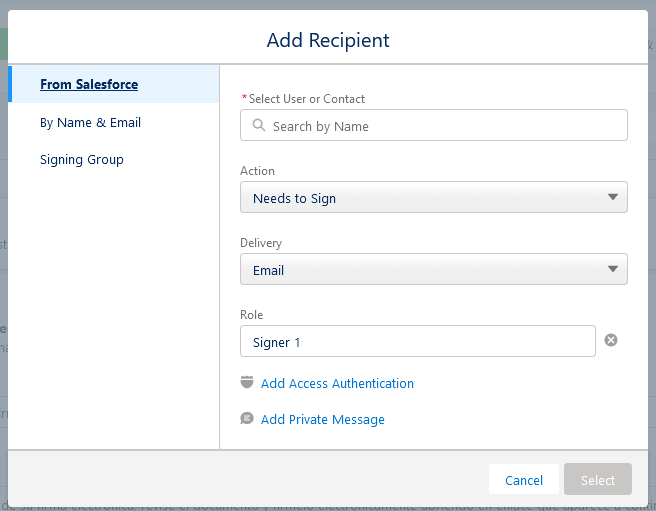
You might find the following information useful:
Create a Gen Template with Microsoft Word
DocuSign Gen for Salesforce Admin Guide | Step 3: Paste anchor text fields into your Word template
If you believe that you need further assistance, or require the assistance of a live agent, you can always create a Support Case to have a Support agent work with you.
https://support.docusign.com/s/contactSupport
If you are not able to open a Customer Support case via the above link, you can scroll down to More Support Options and select "I can't reset my password or don't have an account." you will have the option of filling out the form or calling Support.
Please click "Select as Best" below if you found the answer to be a valid solution to your issue. Thank you for using DocuSign, we hope you have a wonderful rest of your day!
Best regards,
Rebeca | DocuSign Community Moderator
 Back to Docusign.com
Back to Docusign.com