We are facing scaling and page size issues when DocuSign automatically converts Excel files to PDF format. To provide a clearer understanding of the problem, I've attached a screenshot illustrating the exact issue.
Despite both sheets having identical page settings in excel the page size in converted PDF is not same for all the sheets
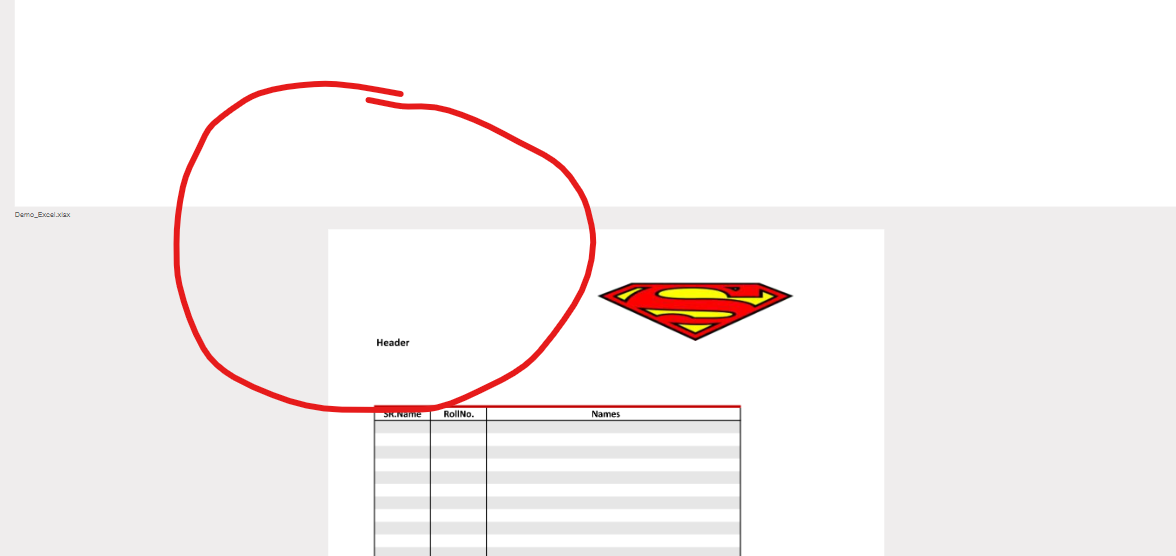
Our analysis and research have revealed that page scaling is influenced by four parameters: fitToPage, fitToHeight, fitToWidth, and Scale. We've diligently experimented with various combinations of these parameters within the Excel sheet XML, but unfortunately, the issue persists.
Attaching the demo excel file for better understanding. If you uplaod this file in excel you will see this issue.
Anyone facing similar issue?
 Back to Docusign.com
Back to Docusign.com






