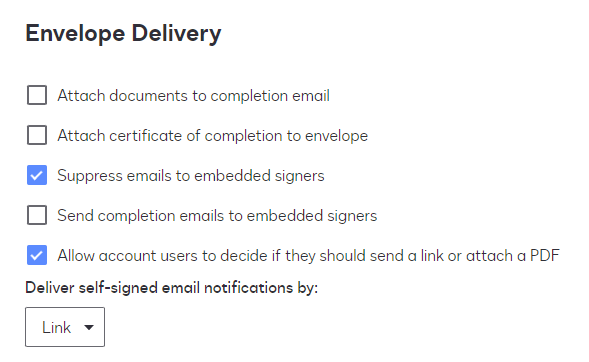Hello,
The DocuSigns I send requires two signers for it to be completed.
I cannot seem to figure out how to receive completed docs in attachment email once signatures from all parties are complete.
I’ve tried different signing orders but still cannot find a solution.
Any advice is appreciated!
 Back to Docusign.com
Back to Docusign.com