Hello, I need to sign the same document in three different capacities, meaning three different signatures for me including one under a power of attorney for a relative. But when I click on and open the document, my Docusign signature defaults to the one I use for myself and not the one I have adopted that includes a POA designation typed after my name. I don’t get an option to select which of my three signatures to use when I first open the doc. How can I toggle between the three signatures, as appropriate? Thank you for helping!
Solved
Changing signature when person signs in three different capacities
 +2
+2Best answer by Pawan Gangwani
Hello
I hope you are doing great. So the user can edit or change there signature and adopt new while signing the agreement. It allow user to edit unless the Read Only option is selected.
but here is the catch if there is one recipient and same recipient has three signature then the signature will be same which you adopt for all three and if you want to sign the document with three different signature then you have to add three recipient accordingly.
1. Click on Signature and “change”
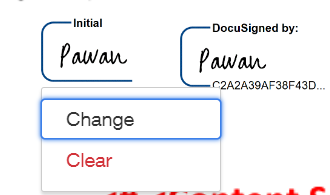
Thanks!
Sign up
Already have an account? Login
You can login or register as either a Docusign customer or developer. If you don’t already have a Docusign customer or developer account, you can create one for free when registering.
Customer Login/Registration Developer Login/RegistrationDocusign Community
You can login or register as either a Docusign customer or developer. If you don’t already have a Docusign customer or developer account, you can create one for free when registering.
Customer Login/Registration Developer Login/RegistrationEnter your E-mail address. We'll send you an e-mail with instructions to reset your password.
 Back to Docusign.com
Back to Docusign.com







