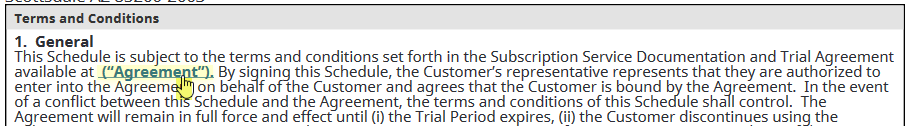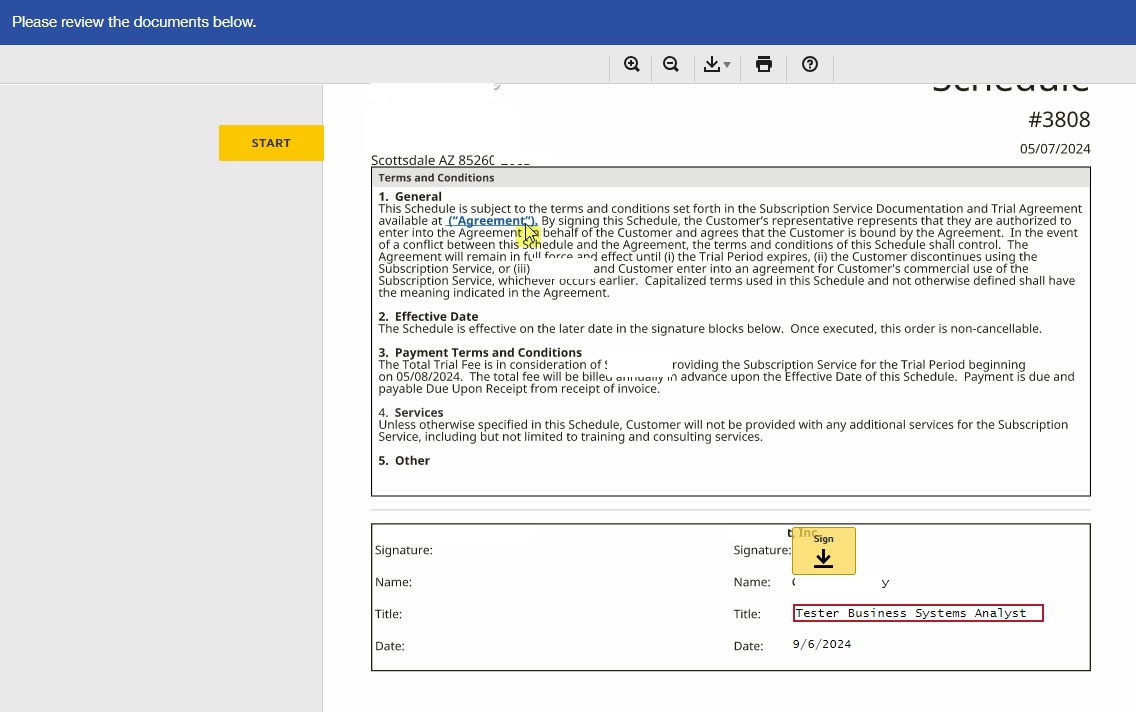Can a hyperlink be in my templates email message? Any tips on how to do this will be much appreciated.
Solved
Can email message have a hyperlink?
 +2
+2Best answer by Michael.Rave
You can just provide the URL, e.g. https://www.google.de
OR
inputting HTML code works as well, e.g.
<a href="https://www.google.de">Click here</a>
The email client of the recipient should display both options as a link in the email text:
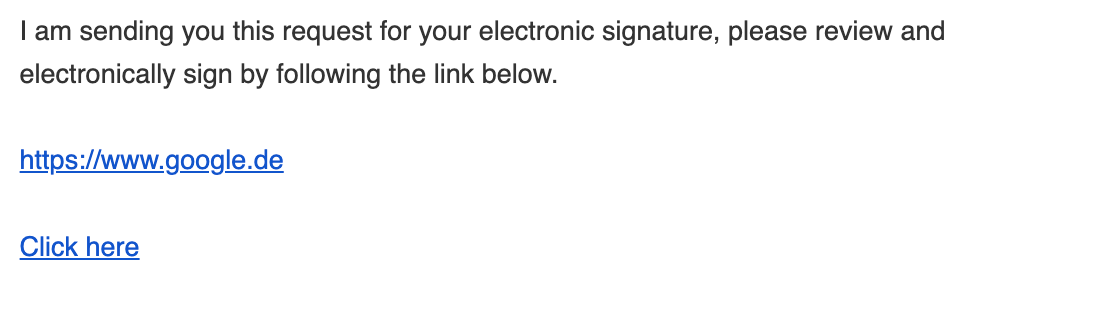
Sign up
Already have an account? Login
You can login or register as either a Docusign customer or developer. If you don’t already have a Docusign customer or developer account, you can create one for free when registering.
Customer Login/Registration Developer Login/RegistrationDocusign Community
You can login or register as either a Docusign customer or developer. If you don’t already have a Docusign customer or developer account, you can create one for free when registering.
Customer Login/Registration Developer Login/RegistrationEnter your E-mail address. We'll send you an e-mail with instructions to reset your password.
 Back to Docusign.com
Back to Docusign.com