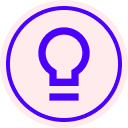Getting ready to possibly use bulk send for the first time. I would have five templates that I would send out separately as a bulk send envelope Each template is 2 pages long with one signature page. Each of these have varying numbers of recipients - one is only 28 , while another is 277. The support person I spoke to on the phone said that it would be five envelopes, but the more I look into this, the more I’m thinking that each separate signer would be considered an envelope. We have only 200 envelopes with our account so this sounds like it is going to get very expense very quickly. There are privacy concerns so I will not add all to same line, they have to be sent individually. In total, I’m looking at 907 signed documents sent back to me. Would that then generate 907 envelopes that I’ll have to pay for? If so, not for sure how this saves any money.
Solved
Bulk Send - if each line is a new envelope and we have limited envelopes how does this work or save $?
 +2
+2Best answer by sofian_solusign
Hi
This can be quite confusing some time so I’m adding a video that might help understanding:
The video that explains how to do the bulk send is here:
Hope this helps,
Sofian Saoudi | Founder @Solusign Consulting - Docusign Partner
Need help with Docusign?
🌎 www.solusign.com | 📧 hello@solusign.com | 📺 Learn Docusign on YouTube
Sign up
Already have an account? Login
You can login or register as either a Docusign customer or developer. If you don’t already have a Docusign customer or developer account, you can create one for free when registering.
Customer Login/Registration Developer Login/RegistrationDocusign Community
You can login or register as either a Docusign customer or developer. If you don’t already have a Docusign customer or developer account, you can create one for free when registering.
Customer Login/Registration Developer Login/RegistrationEnter your E-mail address. We'll send you an e-mail with instructions to reset your password.
 Back to Docusign.com
Back to Docusign.com