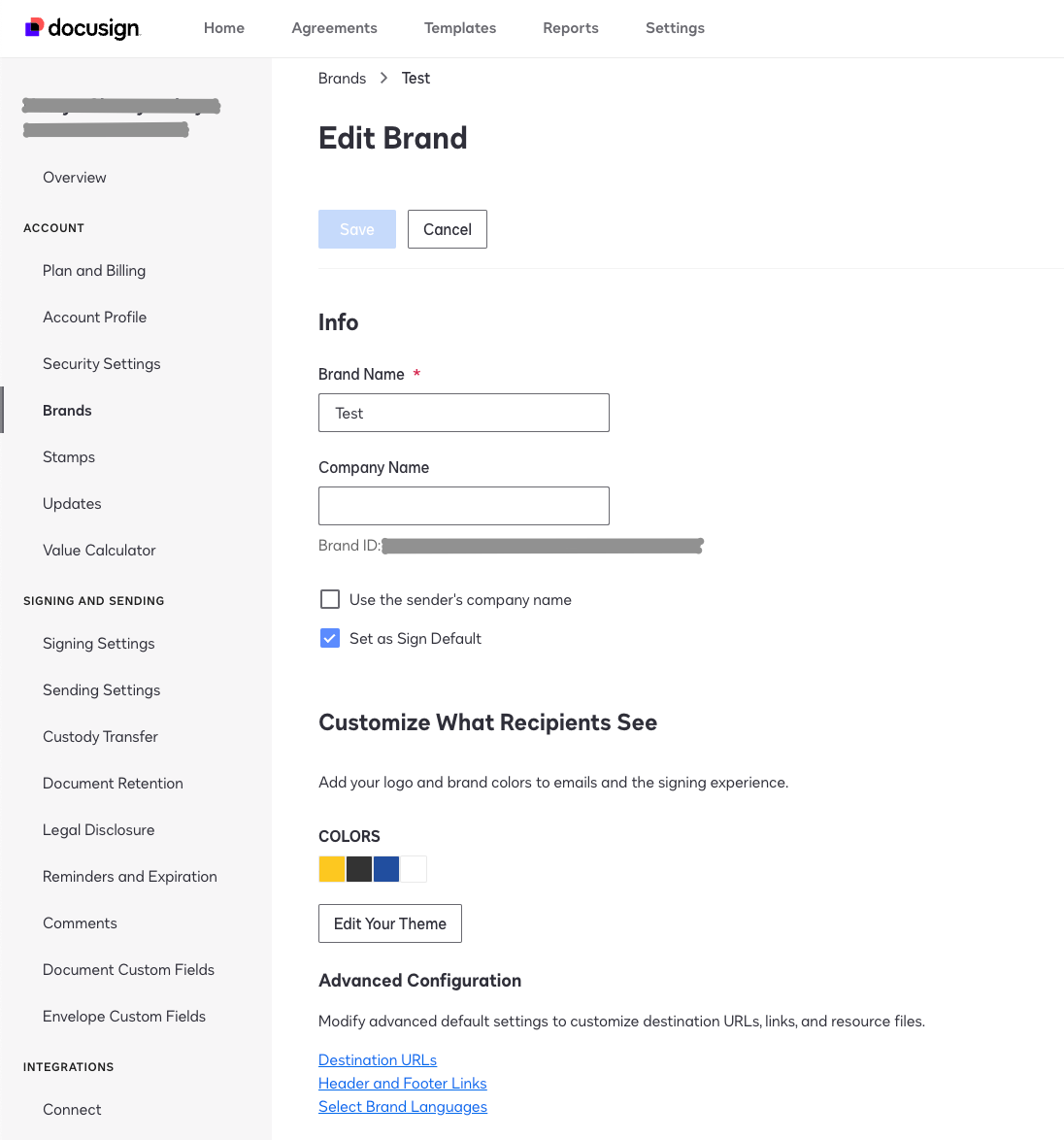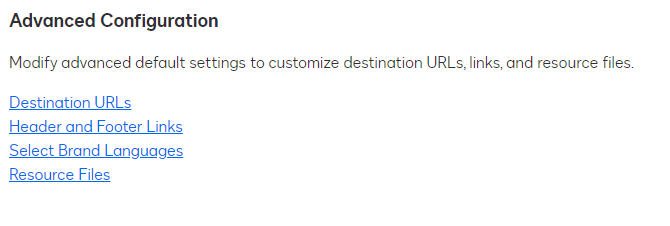Is it true that branding for emails and the standard signing flow is set up through the DocuSign account settings, and that branding for the Focused View (embedded signing) is configured programmatically via API? Additionally, is it correct that the branding for emails is not reused by the Focused View and that these are separate configurations?
Thanks!
Solved
Branding for DocuSign Emails vs. Embedded Signing (Focused View): Separate Settings?
 +2
+2Best answer by JohnSantos
This is what I know:
-
Branding for Emails and Standard Signing Flow:
- Branding for emails and the standard signing flow (remote signing) is indeed set up through the DocuSign account settings. This is done by uploading and configuring the appropriate resource files, one for emails and another for the standard signing flow under the account's brand profiles. These resource files allow you to customize the text, dialog boxes, and other elements of the signing experience for your recipients.
-
Branding for Focused View (Embedded Signing):
- The branding for the Focused View, which is used in embedded signing (in the UI settings it is referred to as captive signing), is also managed through resource files but in a slightly different manner. You can upload a separate resource file specifically for embedded signing through the account's brand settings. This branding is configured similarly to the standard signing flow but is applied specifically to embedded signing scenarios. While it is possible to use the API to set up embedded signing, the core branding elements still rely on the uploaded resource files.
-
Separate Configurations:
- It is correct that the branding for emails is not used by the Embedded signing. These are separate configurations. The branding for emails is managed by the Email Resource File, while the branding for the signing experience (whether remote or embedded) is managed by Signing Resource files. The two serve different purposes and are tailored to different parts of the recipient's experience.
Sign up
Already have an account? Login
You can login or register as either a Docusign customer or developer. If you don’t already have a Docusign customer or developer account, you can create one for free when registering.
Customer Login/Registration Developer Login/RegistrationDocusign Community
You can login or register as either a Docusign customer or developer. If you don’t already have a Docusign customer or developer account, you can create one for free when registering.
Customer Login/Registration Developer Login/RegistrationEnter your E-mail address. We'll send you an e-mail with instructions to reset your password.
 Back to Docusign.com
Back to Docusign.com