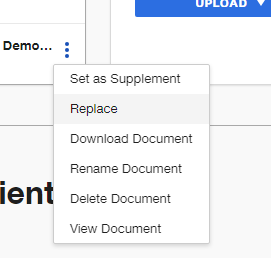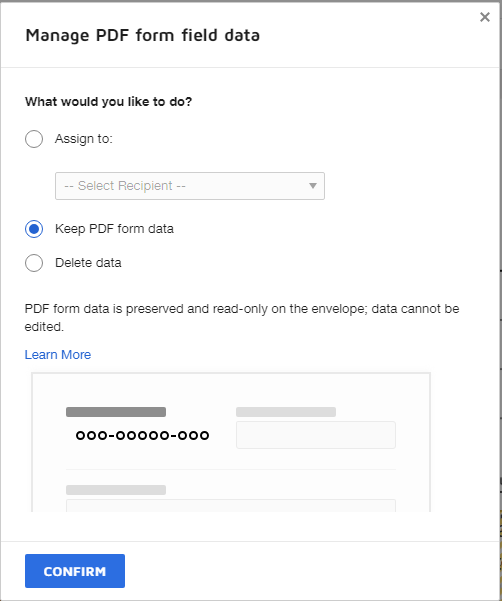Hi
I have a process through which a supplier sends quotes as PDF documents that need a couple of additional details entered and to be signed by two people and sent back to the supplier.
Currently I create an envelope for each quote, add radio buttons for the couple of pieces of information that need to be added, add the signers and the supplier’s email as a recipient.
The supplier builds the quote from a template withinn which they have 30 or so fields that they would have to populate for each quote but the format is always the same so I add the radio buttons and signing points are always in the same location every time.
Is there a way I can apply a template of my own over the quote PDFs I receive so that I don’t have to add the radio buttons and signing points each and every time?
 Back to Docusign.com
Back to Docusign.com