Hello @David J,
Thank you for reaching out to the Docusign Community.
Based on the screenshots provided, it appears that the system is not reading correctly the parts as the same ordered list, This seems to be a bug on the system.
You will need to create a ticket with Docusign Support, To open a support case in the Docusign Support Center, go to the "Get Support" section and select "Open a Support Case". Log in using your Docusign credentials and select a case subject. If you have multiple Docusign accounts, choose the appropriate account to continue. Open a case in the Docusign Support Center. The case is needed because private information might be reviewed and that information cannot be disclosed in this public forum.
You might be required to provide the API Request Logging, The HAR file(Capturing a HAR File in your Browser), screen recordings, or more images about the issue.
Note: Some advanced features and options are supported only in specific Docusign plans. Your account plan might not support some of the options discussed in this help topic. Contact your account administrator for more information about which options are available for your account. Or, visit our Plans and Pricing web page for more details on the features included with your plan. Compare eSignature plans & pricing.
Let us know if you need further assistance.
Best regards,
Christopher | Docusign Community Moderator
"Select as Best" below if you find the answer a valid solution to your issue.
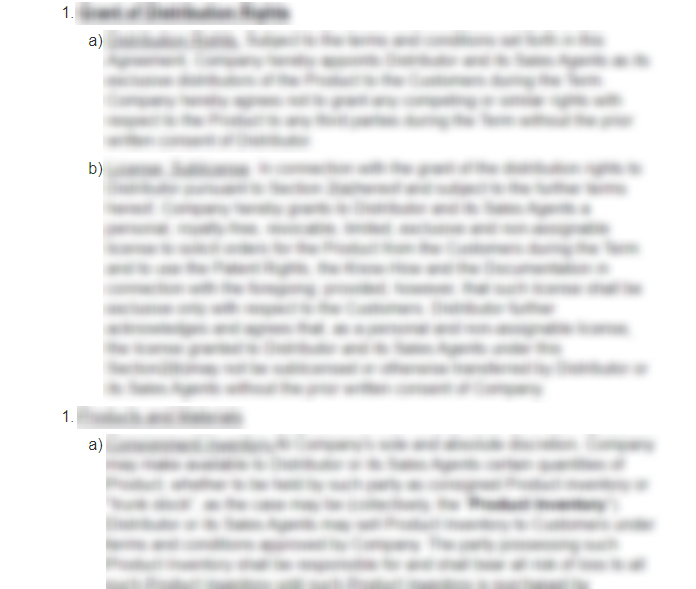
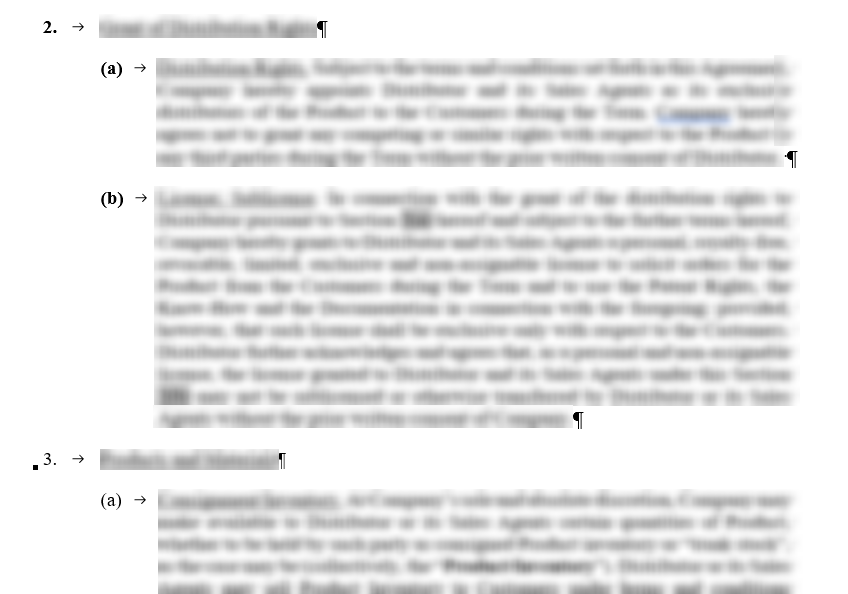
 Back to Docusign.com
Back to Docusign.com











