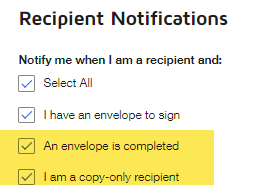Hi, when i send documents I often want my Account Managers to get a copy of the “envelope” so he/she can see its sent. But no one has got a copy ever. Is there an adjustment that´s missing on my profile or do you know why?
Add reciepients with "recieve a copy"
 +2
+2Best answer by Christopher.Alpizar
Hi
I hope you are doing well.
You will need to set the signing order with the AM as a CC recipient in the first and last position of the order, that would be the closest option.
However, any feedback that can improve our users’ experience is always more than welcome.
If you’re a Docusign Administrator for a corporate plan, you have the additional option of filing your request directly when you’re logged into your account. You’ll be able to click the “Give Feedback” button at the bottom of the screen to submit your idea.
Best regards,
Christopher | Docusign Community Moderator
"Select as Best" below if you find the answer a valid solution to your issue.
Sign up
Already have an account? Login
You can login or register as either a Docusign customer or developer. If you don’t already have a Docusign customer or developer account, you can create one for free when registering.
Customer Login/Registration Developer Login/RegistrationDocusign Community
You can login or register as either a Docusign customer or developer. If you don’t already have a Docusign customer or developer account, you can create one for free when registering.
Customer Login/Registration Developer Login/RegistrationEnter your E-mail address. We'll send you an e-mail with instructions to reset your password.
 Back to Docusign.com
Back to Docusign.com