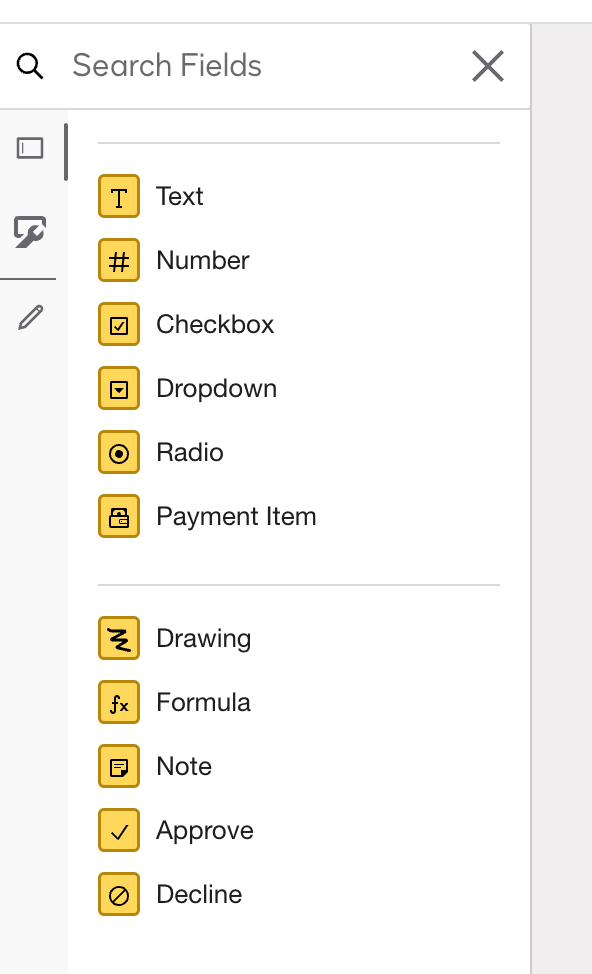Im trying to creat a template that requests the client to sign a contract and drop somo documentation as annex. How can a i add a drop document area?
Solved
Add document as annex
 +1
+1Best answer by nathaly.monge
Hello
Thank you for reaching out here in the DocuSign Community.
According to the following link, the business pro plan should include the Signer Attachment field:
Compare eSignature plans & pricing
Please make sure that the field “Enable signer attachment field” is selected under Setting > Sending Settings: Fields and Properties
Let us know if you need further assistance with this.
Best regards,
Nathaly | DocuSign Community Moderator
"Select as Best" below if you find the answer a valid solution to your issue!
Sign up
Already have an account? Login
You can login or register as either a Docusign customer or developer. If you don’t already have a Docusign customer or developer account, you can create one for free when registering.
Customer Login/Registration Developer Login/RegistrationDocusign Community
You can login or register as either a Docusign customer or developer. If you don’t already have a Docusign customer or developer account, you can create one for free when registering.
Customer Login/Registration Developer Login/RegistrationEnter your E-mail address. We'll send you an e-mail with instructions to reset your password.
 Back to Docusign.com
Back to Docusign.com