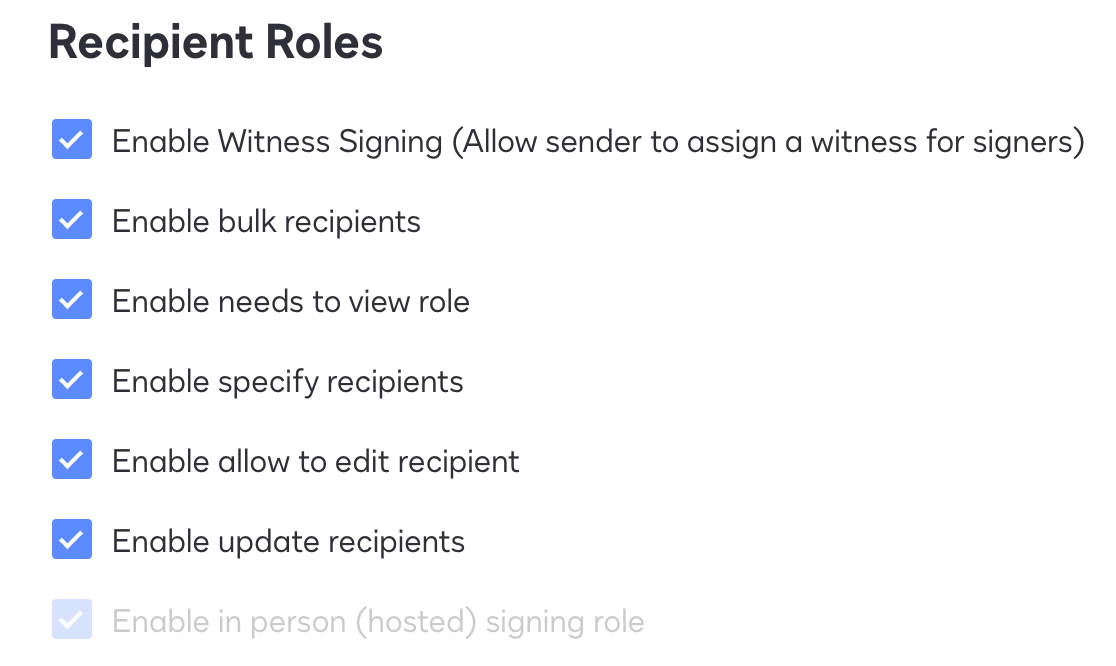Hi in powerautomate i want to give a user permission to edit the document. Instead i get this error the whole time:{"ConnectorException":"Status code=BadRequest, Message='ValidationFailure: Account does not have permission to send to Editor recipient type.'"}
I have also enabled the reciepents to edit in the advenced settings.
Even when im trying to make a envelop manual. And i'm turning in advanced settings the edit option on. I cannot give the permission to edit a document.
 Back to Docusign.com
Back to Docusign.com