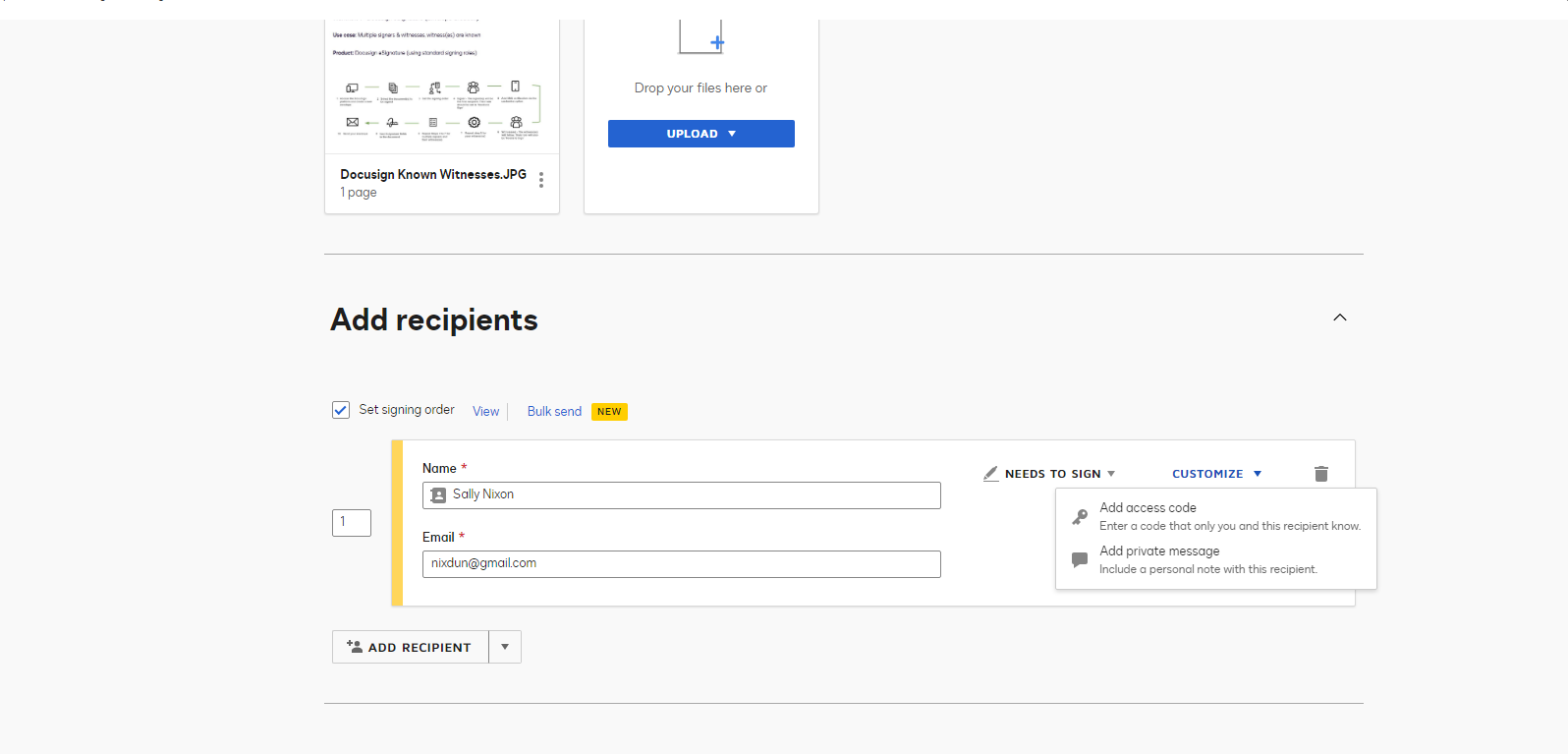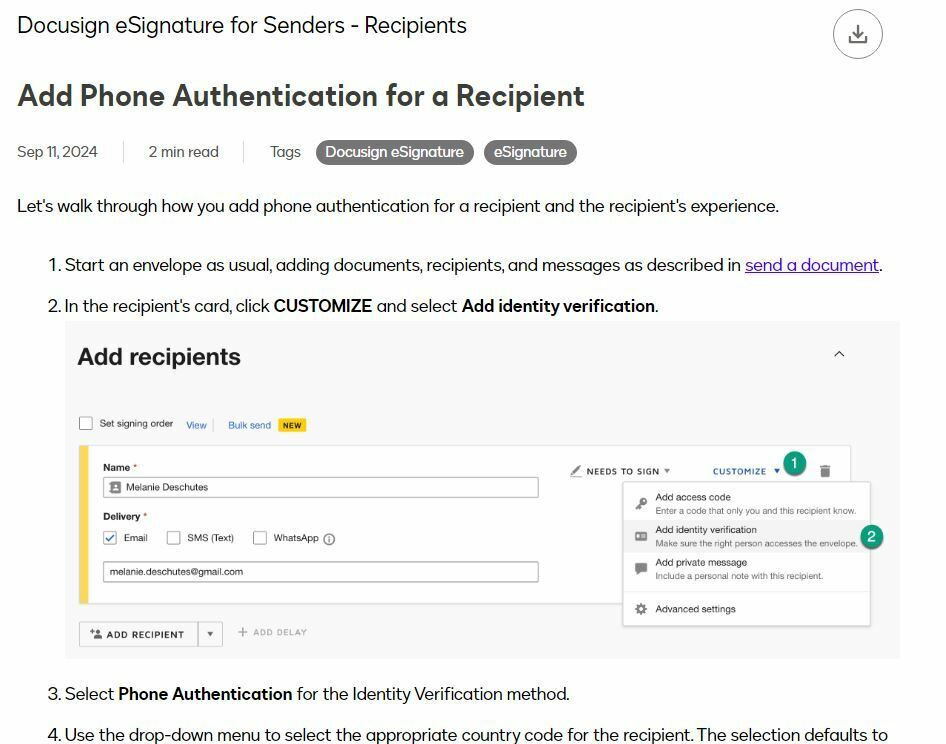Docusign say that we have the package the includes the 2FA so that we can be compliant with Land Registry e-signing rules. I can see in their guidance how it should look but we do not have it and Docusign refuse to believe that this is the case. We desperately need to get this activated. Does anyone UK based know why this looks odd at our end?
2FA for UK users for HMLR Compliance
 +2
+2Best answer by Alejandro.Ramos
Hi
Thank you for reaching out to the Docusign Community.
Most Recipient Authentication options are sold separately to our plans. If you have enabled the requirement to have an authentication method in your envelopes, the options displayed during the envelope creation process will reflect the ones assigned to your account based on it’s billing terms. If you are looking to add more Recipient Authentication options to your contract, feel free to contact our sales team at your earliest convenience and they will help you get the best deal possible on these features. You may contact them by filling out the form provided, here: docusign.com/contact-sales
Please let me know if you have any other questions or concerns and I will address them as soon as possible.
Best regards,
Alejandro R. | Docusign Community Moderator
Please click "Best Answer" below if you find my reply to be a valid solution to your issue!
Sign up
Already have an account? Login
You can login or register as either a Docusign customer or developer. If you don’t already have a Docusign customer or developer account, you can create one for free when registering.
Customer Login/Registration Developer Login/RegistrationDocusign Community
You can login or register as either a Docusign customer or developer. If you don’t already have a Docusign customer or developer account, you can create one for free when registering.
Customer Login/Registration Developer Login/RegistrationEnter your E-mail address. We'll send you an e-mail with instructions to reset your password.
 Back to Docusign.com
Back to Docusign.com