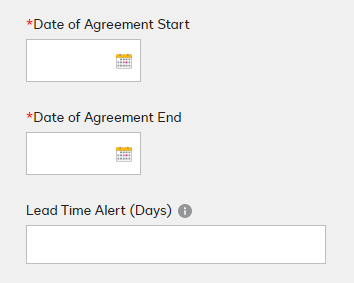How can I set up reminder emails to go out x days before a contract expires?
I have a Document Generation Upload form set up that records contract end date, as well as a "alert x days before end" field.
How do I have reminders set to go out "x days before" the contract end date?
I looked at smart rules and notification templates, but it looks like I can only have those triggered one period of time before the end date on the document, and not variable based on the document (Document x has a reminder going out 90 days before end date, Document y has a reminder going out 15 days before end date).
I also looked at workflow, but wasn't able to figure out how to have it calculate the date the reminder should go out.
 Back to Docusign.com
Back to Docusign.com