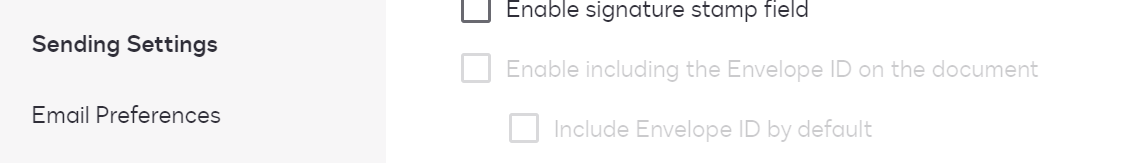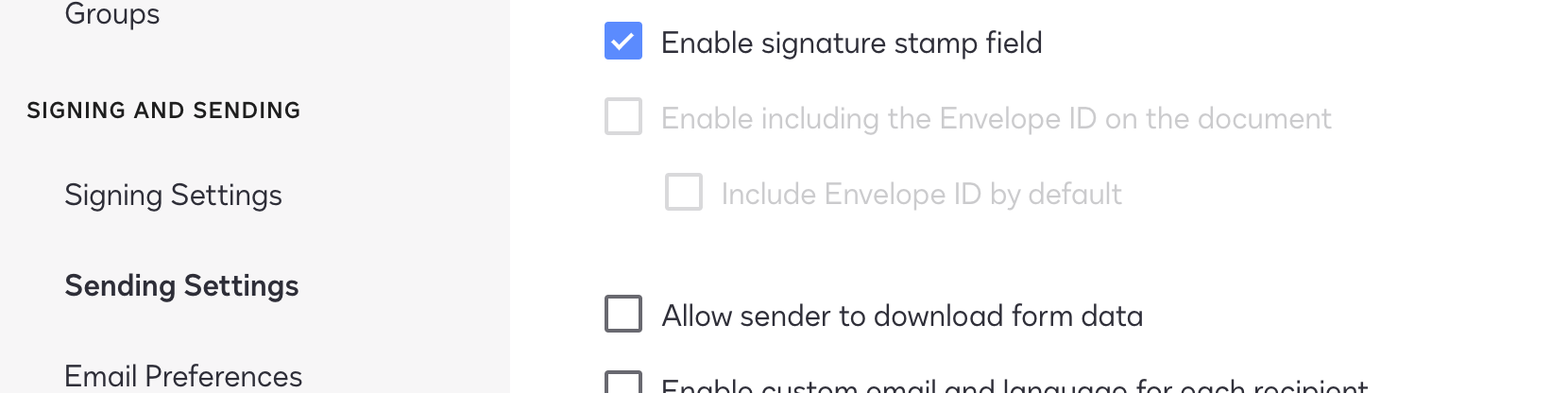Hi!
I would like to send a document without the docusign ID. I found this guidance: Send a Document Without the Envelope ID on It but those instructions seem to be outdated. I can navigate to Advanced Options (but not by clicking the Edit link, there is no Edit link). Under the Advanced Options there is no Sending Settings and also no “option Stamp envelope ID onto top left of every page”.
I also checked the settings in the admin dashboard but also there no option to remove the envelope ID. Where can I find it?
 Back to Docusign.com
Back to Docusign.com