I have a field on my webform call Source of Alternative Qualifications See below:
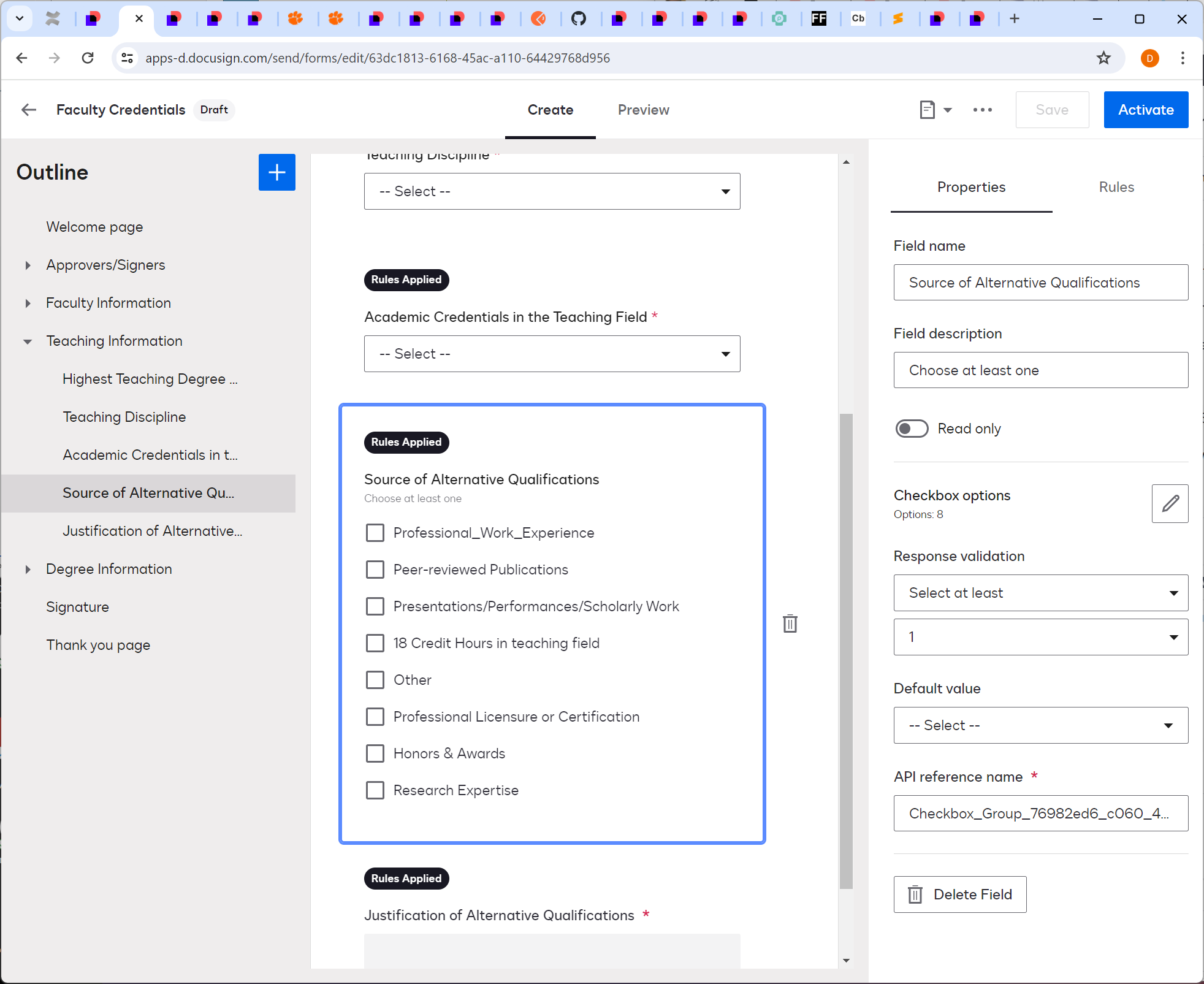
Here is the connection:
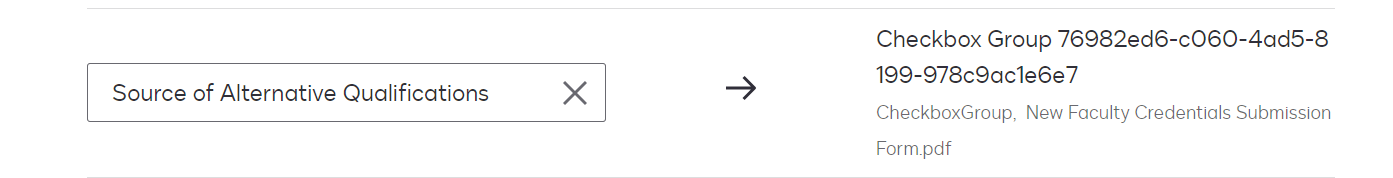
Here is the field on the template, under Terminal Degree
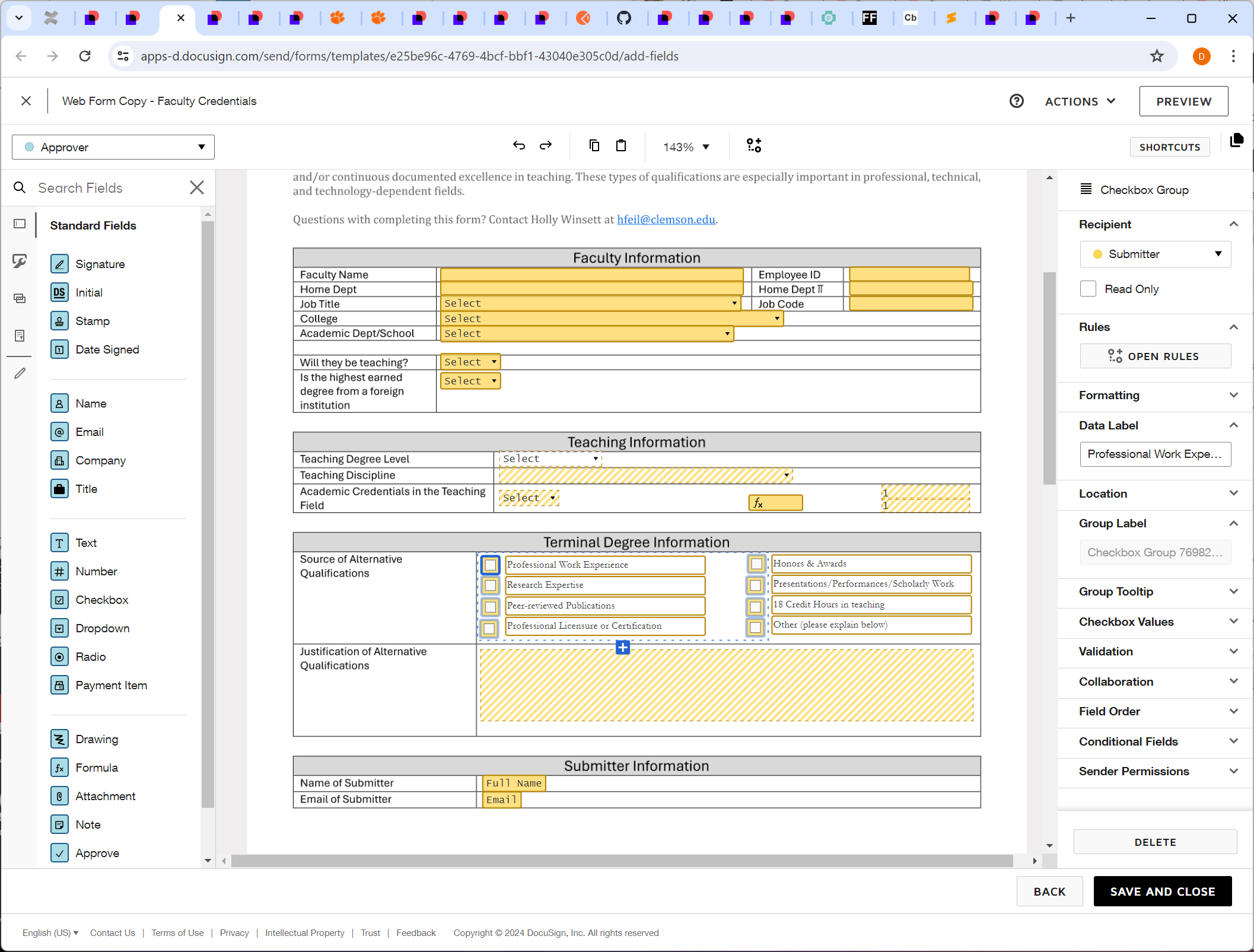
When i fill in the web form, the data does not go to the template after submitted.
If someone sees something wrong, please let me know.
Thanks
Denise
 Back to Docusign.com
Back to Docusign.com







