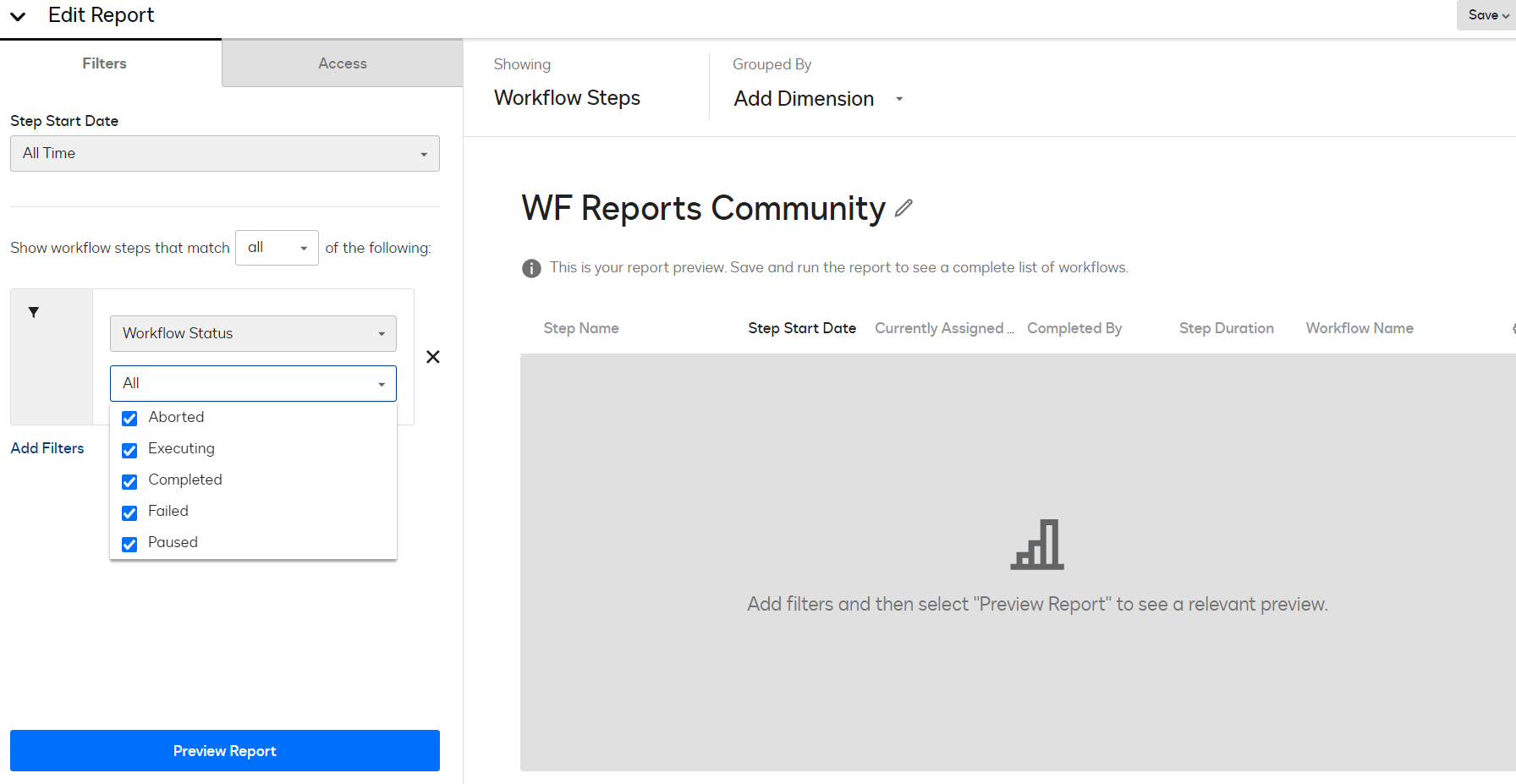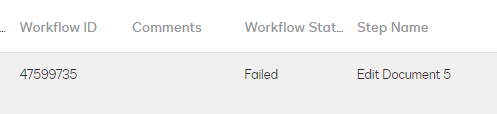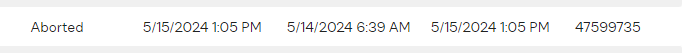Hello,
I have created a dashboard of a custom workflow step report. The dashboard is showing a workflow status of ‘failed’; however, I have aborted the workflow and my admin workflow activity page shows the same workflow aborted.
Any tips how to sync these up? I want failed in my dashboard, but not aborted.
Thanks!