How can two recipients download same completed document (PDF), and one of them has missing (blank) pages. Am suspecting PDF settings. Any ideas?
Hello
I hope you doing great. So are you downloading from eSignature or from CLM?
Hi! Am downloading from the ‘Download’ button in ‘Agreements’.
To be more specific from ‘Agreements’, from both ‘Inbox’ and ‘Completed’
eSignature
Hey Are you seeing these option while downloading the document?
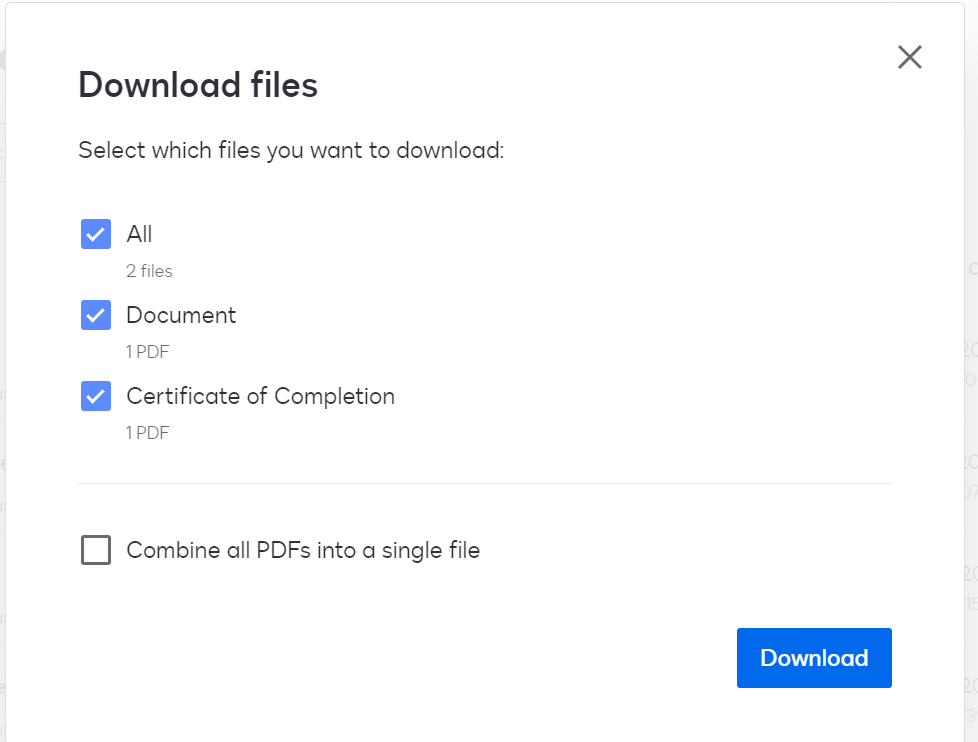
if not can you share what exactly you seeing?
Hi Pawan. Yes and when user clicks on ‘Combine all PDFs into single file’ and clicks on ‘Download’ the PDF download consists of 4 documents + COC (COC states 6 documents). Another user who is also a signer of same document is downloading the 6 documents + COC successfully via same path.
Hi Pawan. Yes and when user clicks on ‘Combine all PDFs into single file’ and clicks on ‘Download’ the PDF download consists of 4 documents + COC (COC states 6 documents). Another user who is also a signer of same document is downloading the 6 documents + COC successfully via same path.
Is there any document visibility configuration set-up, or if not then I might suggest you to raise the ticket to the DS Support. Create Case ticket
To ensure that the DocuSign Support team handles your request in the most efficient manner, please include all relevant information in your support case (the complete PDF, the affected Envelope ID, and details of the affected recipient).
Hi Pawan and thank you for your reply. We have requested assistance from DS Support. Am sure we are not the only ones who have encountered this issue.
Hi Pawan and thank you for your reply. We have requested assistance from DS Support. Am sure we are not the only ones who have encountered this issue.
That’s great, I am sure support team will help you out. If you find the solution then do not forget to share with the wider audience here and mark it best.
Thanks!
Thanks Pawan. DS Support have advised it is a visibility issue.
It was Visibility issue from Settings/Sending Settings. From dropdown list to chose ‘OFF’
Sign up
Already have an account? Login
You can login or register as either a Docusign customer or developer. If you don’t already have a Docusign customer or developer account, you can create one for free when registering.
Customer Login/Registration Developer Login/RegistrationDocusign Community
You can login or register as either a Docusign customer or developer. If you don’t already have a Docusign customer or developer account, you can create one for free when registering.
Customer Login/Registration Developer Login/RegistrationEnter your E-mail address. We'll send you an e-mail with instructions to reset your password.
 Back to Docusign.com
Back to Docusign.com

