My team wants to send the individual templates in the same folder at the same time to the same person without having to create a new envelope. What is the best way to merge these templates into one envelope?
Send all templates in a folder
 +1
+1
Hi Korenna,
I would first create an envelope either with or without one of the tempaltes.
Ensure you are in advanced edit mode (where you could add additional documents), then click to add more documents.
In the selector you should have the option to ‘use a template’ rather than upload a document. and it has a checkbox option to select more than one at a time.
Do you know where the advanced edit mode is? I am unable to find it. Is this a feature that requires additional permissions?
Hello
Welcome to the Docusign Community and thank you for posting your concerns!
The following screenshot shows where the Advanced Edit mode is when clicking ‘Use” on a template:
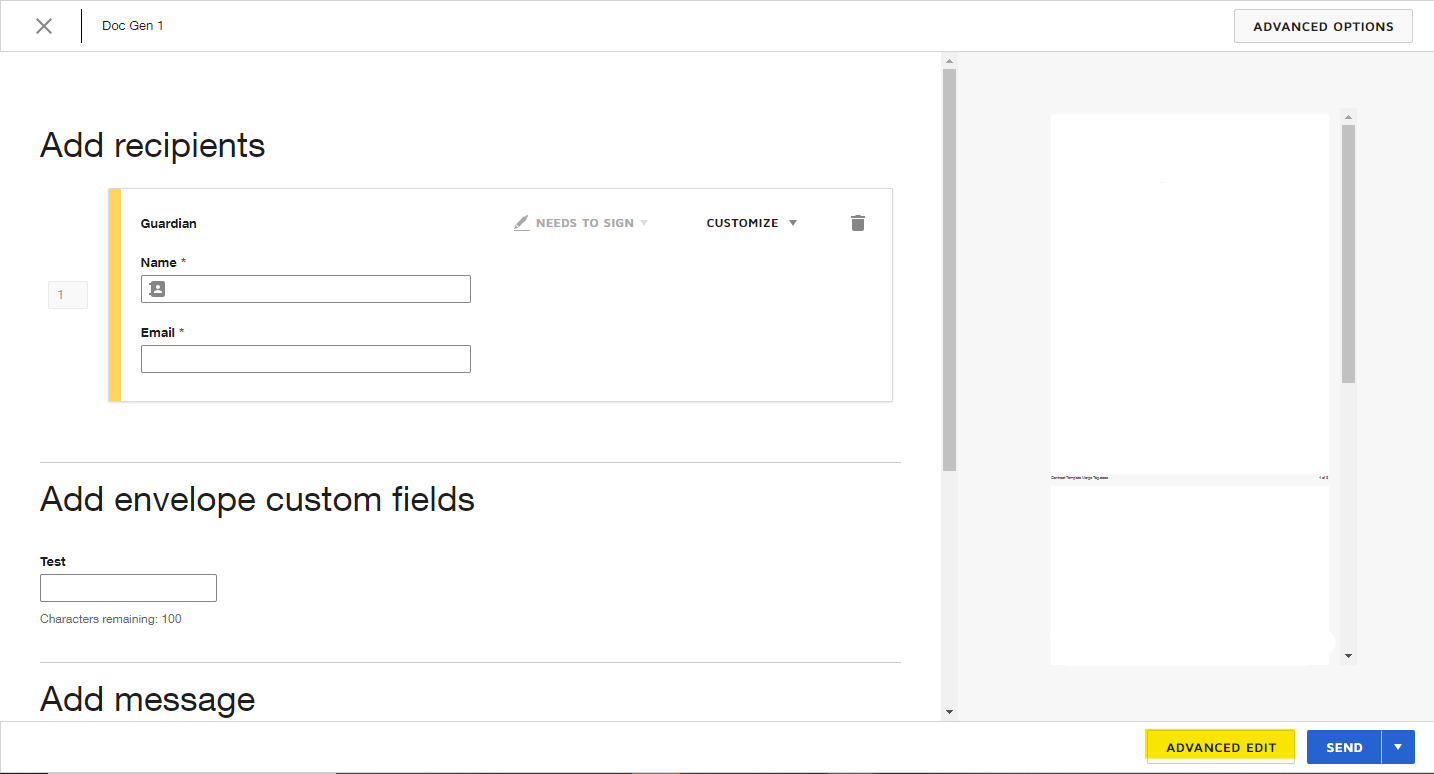
If you do not see a screen like this and you are taking directly to the template to add more document or recipients and edit the fields then that means that you are already in advanced edit mode.
Let us know if you need further assistance with this.
Best regards,
Nathaly | Docusign Community Moderator
"Select as Best" below if you find the answer a valid solution to your issue!
Hello
If you found my response to be a useful solution to your question, please mark it as the best answer by clicking “Select as Best” to make it easier for other users to find.
Best regards,
Nathaly | Docusign Community Moderator
"Select as Best" below if you find the answer a valid solution to your issue!
Reply
Sign up
Already have an account? Login
You can login or register as either a Docusign customer or developer. If you don’t already have a Docusign customer or developer account, you can create one for free when registering.
Customer Login/Registration Developer Login/RegistrationDocusign Community
You can login or register as either a Docusign customer or developer. If you don’t already have a Docusign customer or developer account, you can create one for free when registering.
Customer Login/Registration Developer Login/RegistrationEnter your E-mail address. We'll send you an e-mail with instructions to reset your password.








