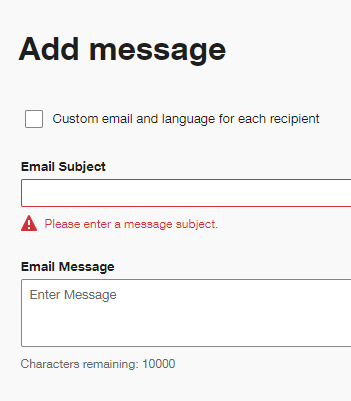When I use a Template → select Replace document → the email Subject line should change automatically and show the new document’s filename. “Complete with DocuSign: New file name….”
Before the latest Docusign update, this was working well, however right now the subject line remains unchanged and shows the original one from the template.
Would be nice to get this feature back, how can we solve this?
Thank you in advance for your support