I have uploaded a pdf for signing and when I go to add signatures it has marks all the way through it - like this. Why and how do i fix it?
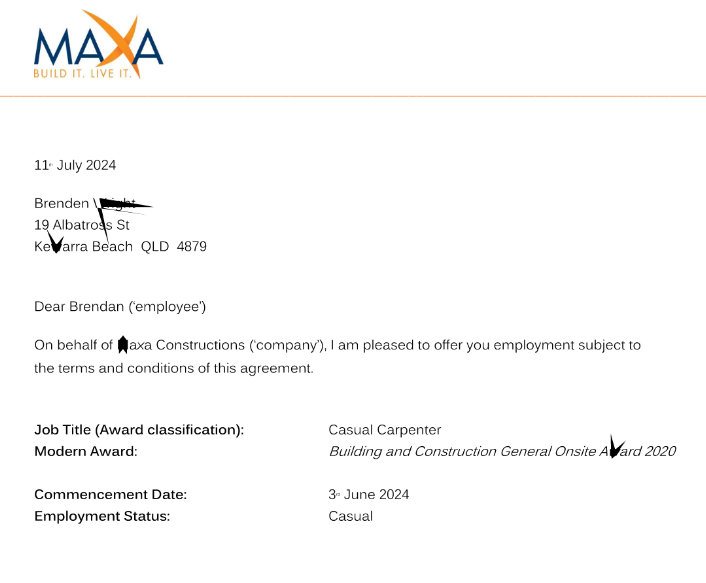
I have uploaded a pdf for signing and when I go to add signatures it has marks all the way through it - like this. Why and how do i fix it?
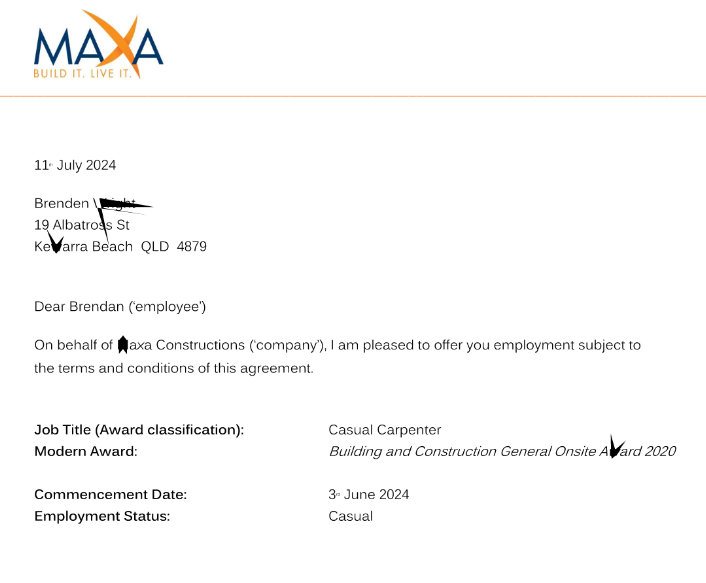
Those marks must have been on the document before uploading it to Docusign eSignature, as Docusign is not able to add marks like that to the document. Please check the PDF before the upload to verify this.
If you generated the document, try to regenerate it again without the marks or scan a clean copy before uploading it to Docusign eSignature for signing.
Hi
I hope you are doing well.
I would like to confirm if you were able to solve your issue by utilizing the solution that was suggested or if the information that was provided was useful. If so, please mark it as the best answer by clicking “Select as Best” to make it easier for other users to find. Otherwise, feel free to let me know and I will gladly help you address the situation as soon as possible.
Best regards,
Christopher | Docusign Community Moderator
"Select as Best" below if you find the answer a valid solution to your issue.
Already have an account? Login
Enter your E-mail address. We'll send you an e-mail with instructions to reset your password.