How to change the ‘title’ of a recipient in the address book (to correct autofill)? The ‘autofill’ is wrong (old title). Please advise.
How to change the ‘title’ of a recipient?
Hello
First of all if the user/recipient has DocuSign account the they can change it from “Manage Profile” the “contact Information”
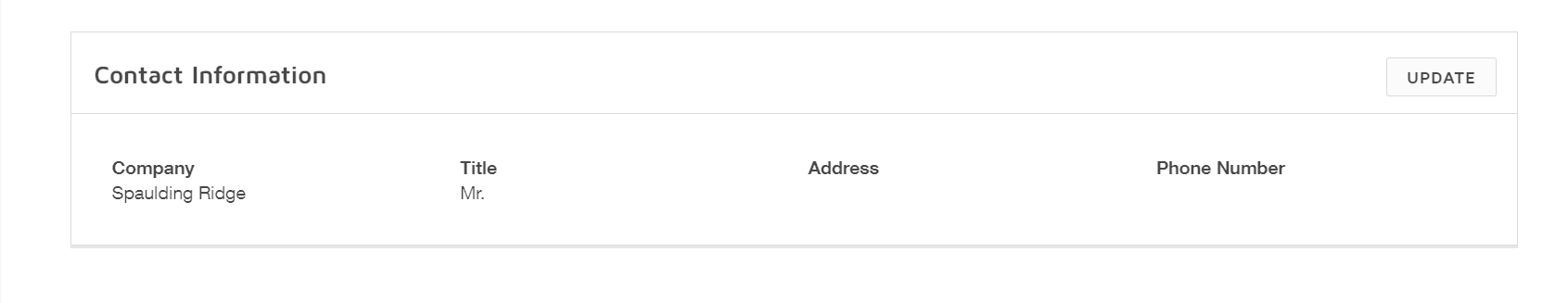
and if you are asking directly form address book the you can route to the “My Preference” from profile section and “Contacts”
Link for more Info :Manage Contacts
Thanks!
 +1
+1
Thank you Pawan!
I found the ‘Contacts’ list in ‘my preferences’. Unfortunately it only shows name, email, company and phone data and not the ‘title’. As the signatory has not an own account, I still wonder how we can change the title. Any furhter suggestions?
Kind regards,
Charlotte
The title field is taken from the Docusign profile of the recipient. As the sender of the envelope you have no option to change their title. The recipient can update their title when they sign a new envelope.
As the Docusign Administrator you could change the user profile to update their title instead on behalf of.
Hi
I hope you are doing well.
I want to confirm if you need further assistance, feel free to let me know and I will gladly help you address the situation as soon as possible.
Best regards,
Christopher | Docusign Community Moderator
"Select as Best" below if you find the answer a valid solution to your issue.
Reply
Sign up
Already have an account? Login
You can login or register as either a Docusign customer or developer. If you don’t already have a Docusign customer or developer account, you can create one for free when registering.
Customer Login/Registration Developer Login/RegistrationDocusign Community
You can login or register as either a Docusign customer or developer. If you don’t already have a Docusign customer or developer account, you can create one for free when registering.
Customer Login/Registration Developer Login/RegistrationEnter your E-mail address. We'll send you an e-mail with instructions to reset your password.










