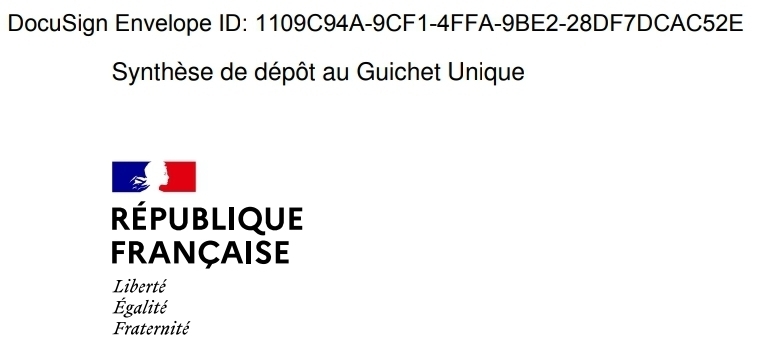Hello everyone,
I signed a PDF document with DocuSign to add a trade name to my business in a French government portal, but I received the error:
Your signature is not valid:
The summary was signed with a non-EU foreign certificate whose certification authority is not included among those defined in the eIDAS trusted lists. Therefore, your signature is not considered valid as we cannot find the certification authority of the certificate used among the eIDAS trusted lists.
We invite you to contact your signature provider to obtain a compliant signature.
Could someone kindly give me advice on how to resolve this issue?
Thank you very much!
Kindest Regards,
Franz B.