How do I conduct an ‘all time’ search?
search
Hi,
Welcome to the Docusign Community!
We are glad to have you here and can't wait to help share as much knowledge as possible.
I understand that you are looking to run an all time envelope search, and I will share more details on how to accomplish your goal.
You can manage the time range defined for your search within the filters offered on the Agreements page in eSignature.
In order to run an all time search you will need to define it in the Date filter.
For detailed steps on how to use filters, see:
Feel free to let us know if you need further assistance with this.
Thank you for using Docusign, we hope you have a wonderful rest of your day!
Best regards,
Alejandro R. | Docusign Community Moderator
Please click "Best Answer" below if you find my reply to be a valid solution to your issue!
Hi
I hope you are doing well.
I would like to confirm if you were able to solve your issue by utilizing the solution that was suggested?
If so, please mark it as the best answer by clicking “Select as Best” to make it easier for other users to find.
Otherwise, feel free to let me know and I will gladly help you address the situation as soon as possible.
Best regards,
Alejandro R. | Docusign Community Moderator
"Select as Best" below if you find the answer a valid solution to your issue!
 +1
+1
Hello, Alejandro.
I am unable to search ‘all.’ I cannot get the date past 6 months. When I enter ‘Tosh’ and click on the dates, 6 months will not change to all. Please advise.
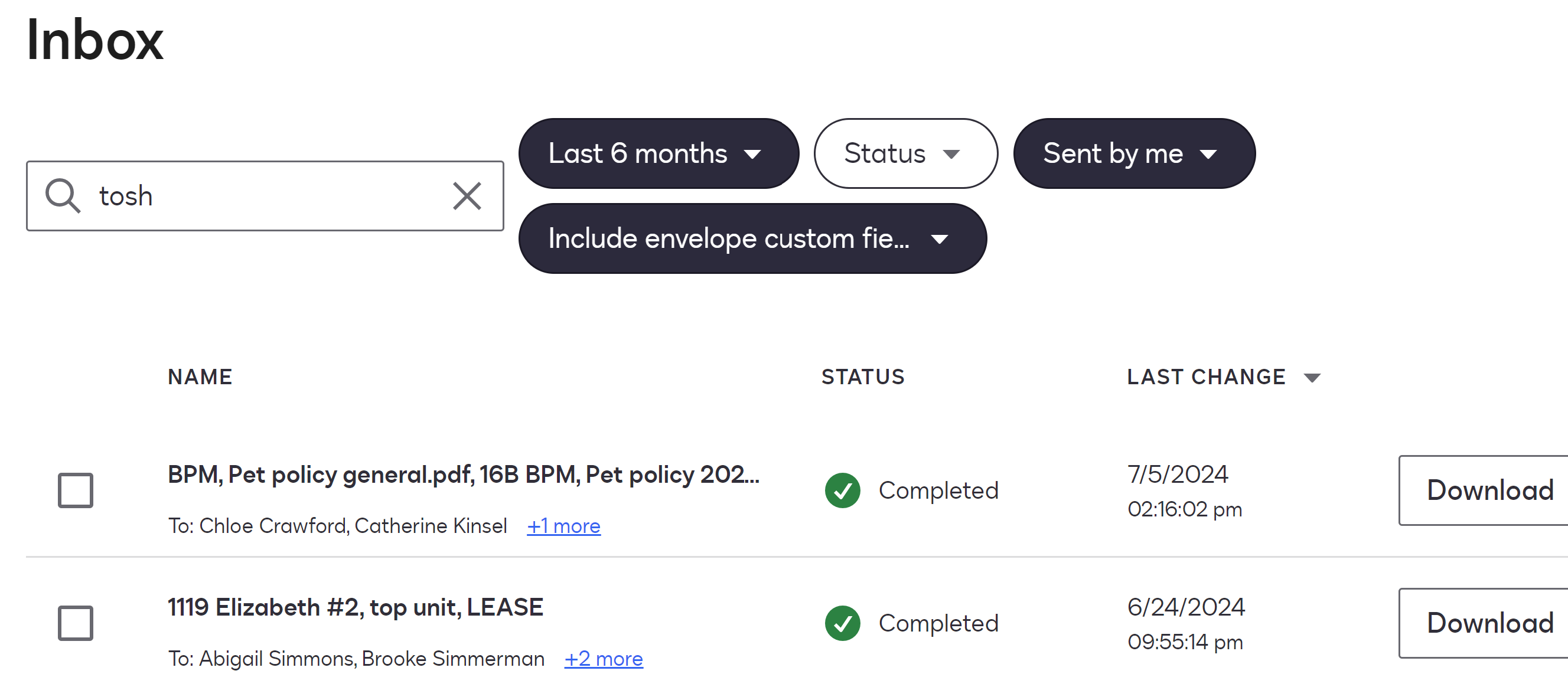
Hi
Thank you for following up.
I would suggest starting to troubleshoot by re-trying through a different network, device and browser. Please try these options separately, as they may lead us to the root cause of the issue.
Please don't hesitate to let me know if you have any other questions or concerns and I will address them as soon as possible.
Best regards,
Alejandro R. | Docusign Community Moderator
Please click "Best Answer" below if you find my reply to be a valid solution to your issue!
 +1
+1
Default is 6 months. Attempting to search ‘all time’ but unable to do so. Please advise.
MB
Hi
Thank you for following up.
It is expected behavior for the application to show the last 6 months within your Manage tab.
Regarding the troubleshooting process, were you able to follow the steps mentioned above? And, if you have, please share the results in your next comment, as these could help pinpoint what is causing the issue.
Please don't hesitate to let me know if you have any other questions or concerns and I will address them as soon as possible.
Best regards,
Alejandro R. | Docusign Community Moderator
Please click "Best Answer" below if you find my reply to be a valid solution to your issue!
Reply
Sign up
Already have an account? Login
You can login or register as either a Docusign customer or developer. If you don’t already have a Docusign customer or developer account, you can create one for free when registering.
Customer Login/Registration Developer Login/RegistrationDocusign Community
You can login or register as either a Docusign customer or developer. If you don’t already have a Docusign customer or developer account, you can create one for free when registering.
Customer Login/Registration Developer Login/RegistrationEnter your E-mail address. We'll send you an e-mail with instructions to reset your password.





