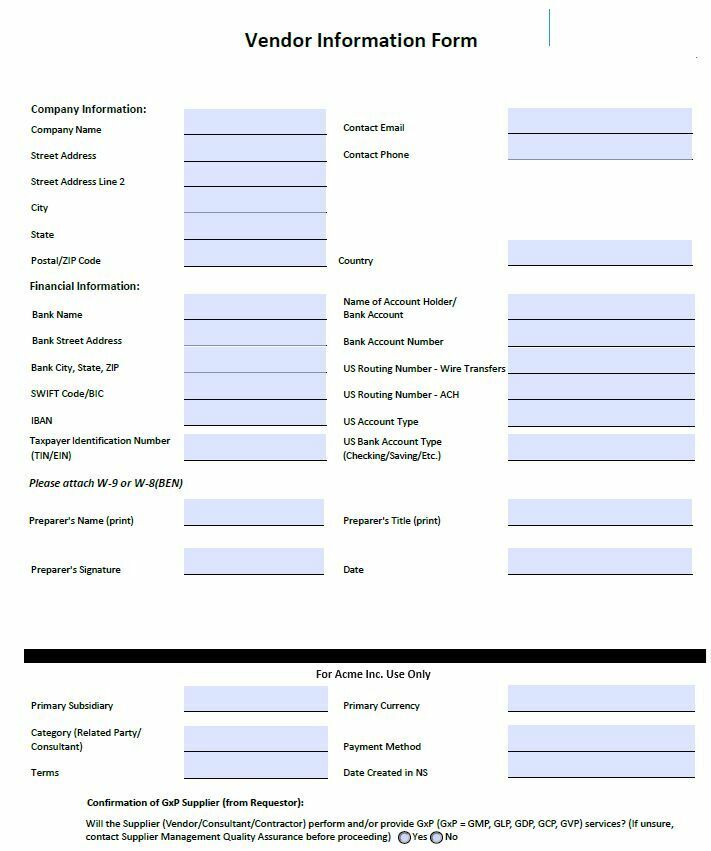Hi Everyone- I am a fairly new docusign user. Wondering if it’s possible to lock only a portion of a page on a form fillable PDF after e-sig has been applied? The reason I ask- I have created a one page form fillable document that has a ‘top’ section a new vendor is required to fill out (that requires a signature) and a ‘bottom’ section that is for company use only (I’ve attached a screenshot example).
For a form fillable PDF, once the the e-sig is applied, all fields are locked from further edit, understandably. In this case though, I would like to be able to continue to fill info into the ‘bottom’ part of the form which is separated by the “For Acme Inc Use Only” section, rather than print, then wet fill in, then re-scan as a pdf.
Is it possible to only lock the fields above the black separator line? Thank to you in advance for your read and assist. :)