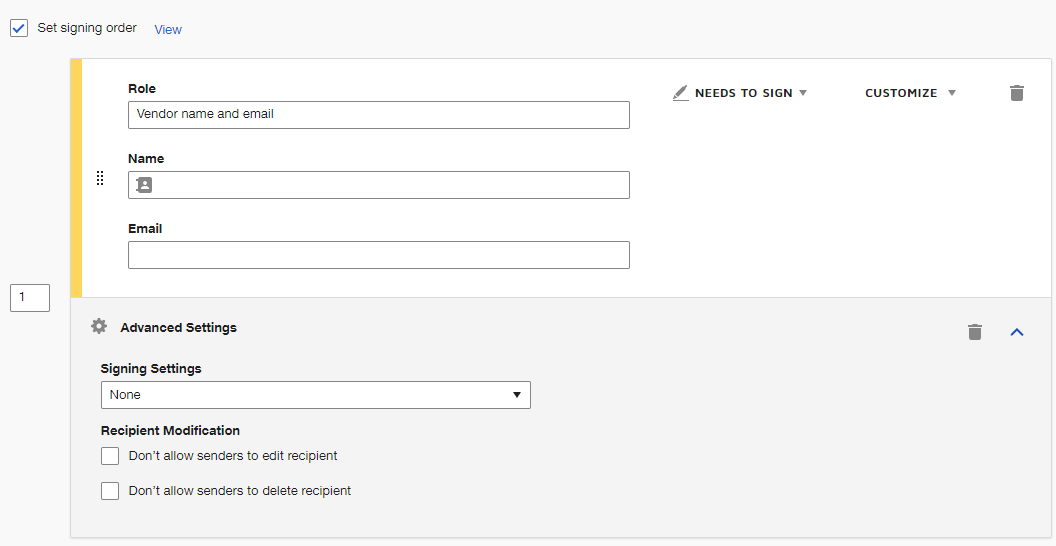I have a question about the initial DocuSign screen shown before the form opens. This screen has the heading ‘PowerForm Signer Information’ and requires the new user to input their name and email. Below this, my organization has already placed our preferred department name and department email for receiving these forms from customers.
Most customers fill in their own name and email on top, ignore the departmental name and email (recipient) and click ‘Begin Signing’ to safely navigate to the form. Others, bless their hearts, replace the already filled in recipient name and email with something else -- often their own email again -- and then wonder why we never received their form.
Is their a way for us to either A) Hide the recipient email so they can’t see it or  ‘grey out’ the recipient email field so they can see it but can’t change it?
‘grey out’ the recipient email field so they can see it but can’t change it?
Yes, yes, I know, they ‘should’ be able to tell that an already filled-in departmental email for the department they’re doing this form for ‘should’ be left alone. But we try not to ‘should’ here -- we try to resolve.
Much thanks!!