On first page where it is supposed to appear the uploading option to send a new Envelope, I just see a tree image instead of the option to browse and paste a document to be sent for signature.
Envelope to upload doesn't appear in the view
Hello
Are you referring to this scenario mentioned in SS, while creating the envelop you do not see these options
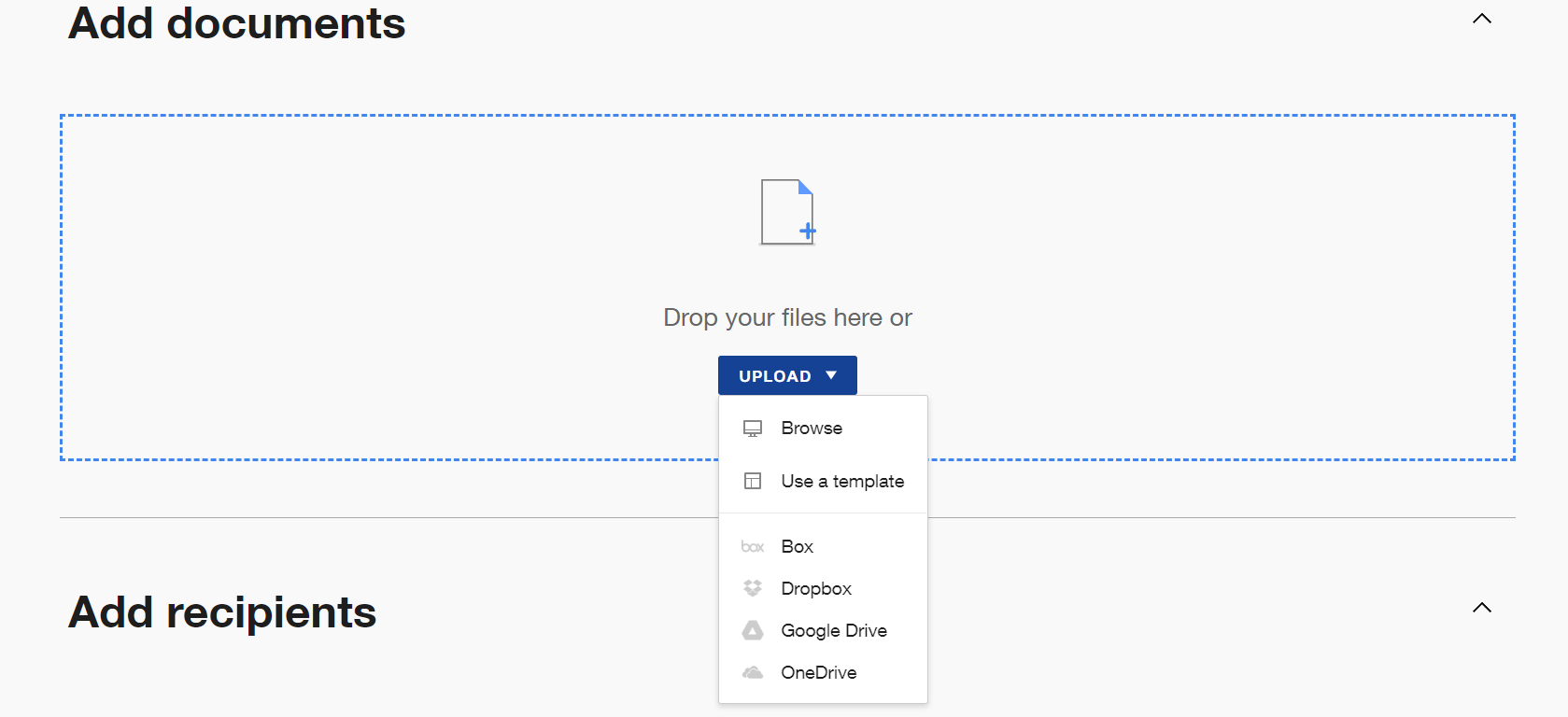
 +1
+1
Correct. It only appears a tree and a wording saying something like if somebody sends me a document to sign, it will appear there. But I don’t sign, I need to upload letters or contracts for signature.
Hi
I hope you are doing well.
I want to confirm if you need further assistance, feel free to let me know and I will gladly help you address the situation as soon as possible.
Best regards,
Christopher | Docusign Community Moderator
"Select as Best" below if you find the answer a valid solution to your issue.
 +1
+1
It seems that to send envelopes, was not automatically inserted. So IT had requested it again. Hope this will solve the issue. Thanks all for your kind support.
 +1
+1
Hey, can you please send the ss of what you are seeing?
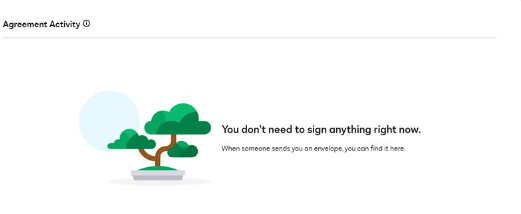
Hi
I hope you are doing well.
Were you able to have the ability to send added to your user?
Best regards,
Christopher | Docusign Community Moderator
"Select as Best" below if you find the answer a valid solution to your issue.
 +1
+1
I still see the tree with no possibility to send envelopes. I already opened a ticket within my organization.
Thanks.
Lucy
Hi
I hope you are doing well.
Is the email that is linked to your Docusign user the same as the email that you used to create this community user?
Best regards,
Christopher | Docusign Community Moderator
"Select as Best" below if you find the answer a valid solution to your issue.
 +1
+1
before it was HA**@n**s.net and now is HA**1@s** as back email being lu**@s*** seeing externally.
Hello
Thank you for reaching back.
I apologize for any inconvenience this might cause you, to clarify is this for the Sandoz account?
Note: For Security Reasons, I will delete the Private Identifiable Information from your latest post.
Let us know if you need further assistance.
Best regards,
Christopher | Docusign Community Moderator
"Select as Best" below if you find the answer a valid solution to your issue.
Hi
I hope you are doing well.
I want to confirm if you need further assistance, Are you able to provide the information that I previously requested? Feel free to let me know and I will gladly help you address the situation as soon as possible.
Best regards,
Christopher | Docusign Community Moderator
"Select as Best" below if you find the answer a valid solution to your issue.
Reply
Sign up
Already have an account? Login
You can login or register as either a Docusign customer or developer. If you don’t already have a Docusign customer or developer account, you can create one for free when registering.
Customer Login/Registration Developer Login/RegistrationDocusign Community
You can login or register as either a Docusign customer or developer. If you don’t already have a Docusign customer or developer account, you can create one for free when registering.
Customer Login/Registration Developer Login/RegistrationEnter your E-mail address. We'll send you an e-mail with instructions to reset your password.







