Hello, as far as i know I can use google pay and apple pay with it but i can’t i see any option to open it,My sub plan is eligible for it, Can anyone help me please. Highly appreciated!
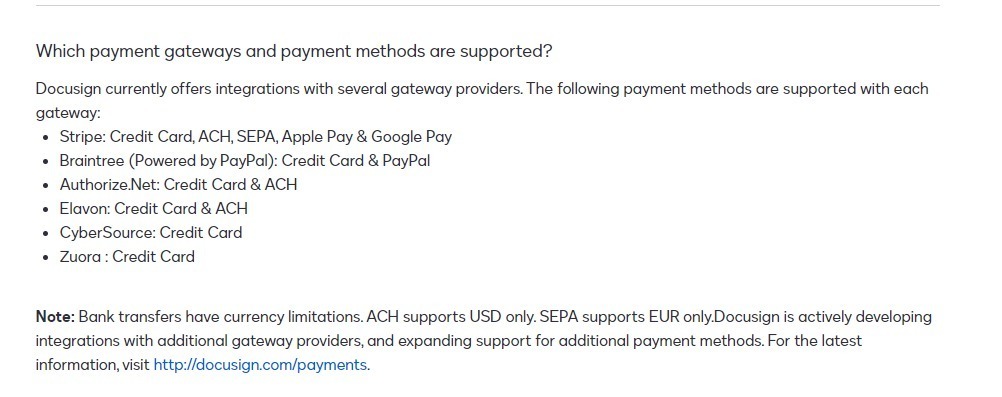
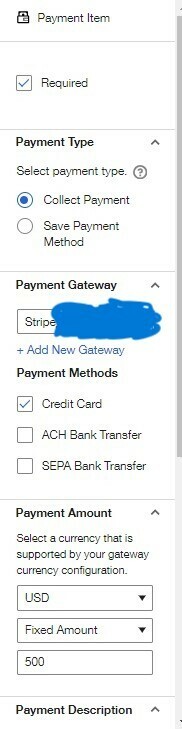
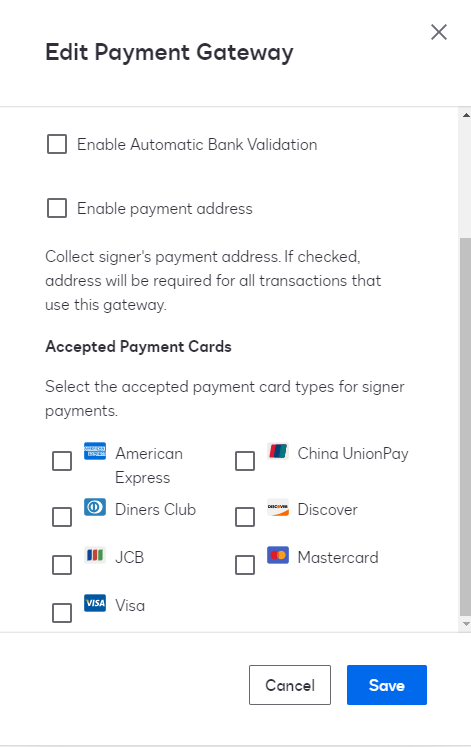
 +2
+2Hello, as far as i know I can use google pay and apple pay with it but i can’t i see any option to open it,My sub plan is eligible for it, Can anyone help me please. Highly appreciated!
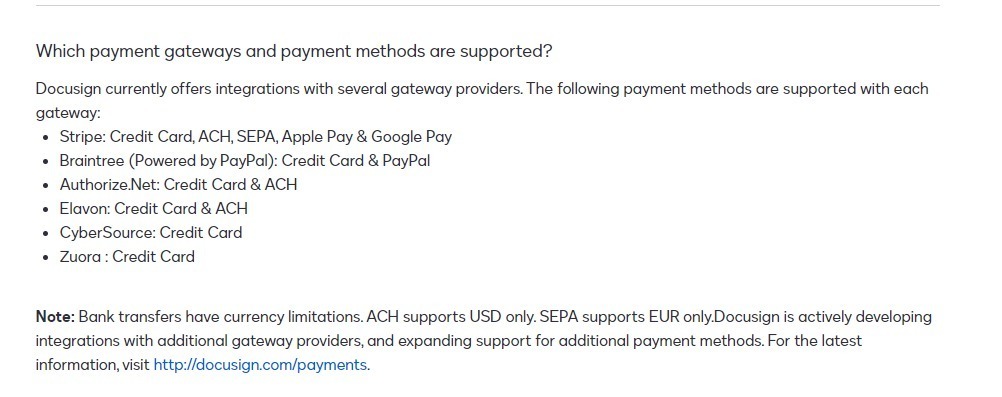
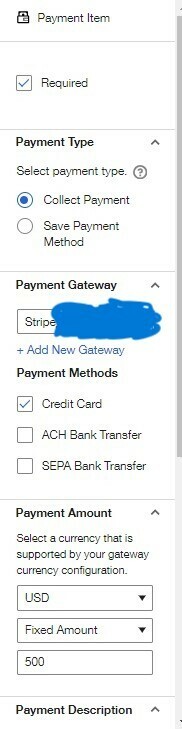
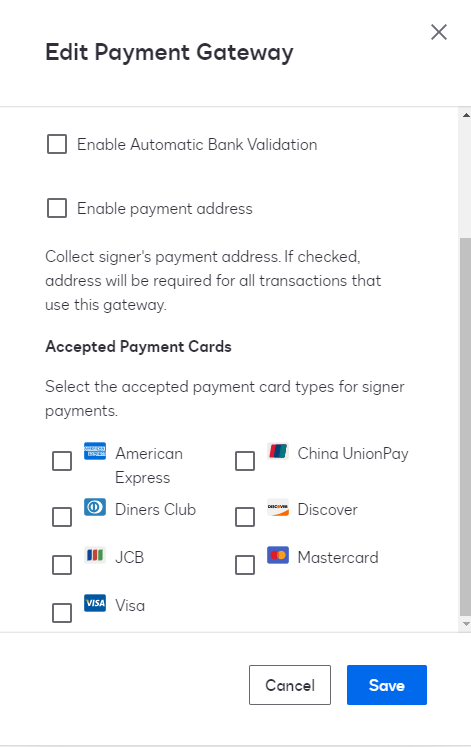
Best answer by Michael.Rave
Docusign Payments supports Apple Pay and Google Pay through Stripe as the gateway provider, as you can see in this Docusign Support article.
It looks like you selected Strip as gateway provider. Have you configured Apple Pay and Google Pay in Stripe? Have you tested to do a transaction and see if you are able to select Apple Pay or Google Pay?
I have only tested the Stripe gateway with credit cards a long time ago and didn’t test with Apple Pay. If I am not mistaken, Apple Pay is not available in the sandbox environment. Maybe a different community user has already set this up in production and is able to give you the final hint required.
Already have an account? Login
Enter your E-mail address. We'll send you an e-mail with instructions to reset your password.