Hello @Elisabeth Courland ,
Welcome to the Docusign Community and thank you for posting your concerns!
I’m sorry to hear about your issue with your recipients, I understand this happens when attempting to send through Zapier.
Do you get the same results when sending through Docusign?
If not, then I would recommend you contact Zapier to check your connection between the two of them. Docusign does not own the Zapier integration and therefore has limited information, they would be in the best place to assist.
Let us know if you need further assistance with this.
Best regards,
Nathaly | Docusign Community Moderator
"Select as Best" below if you find the answer a valid solution to your issue!
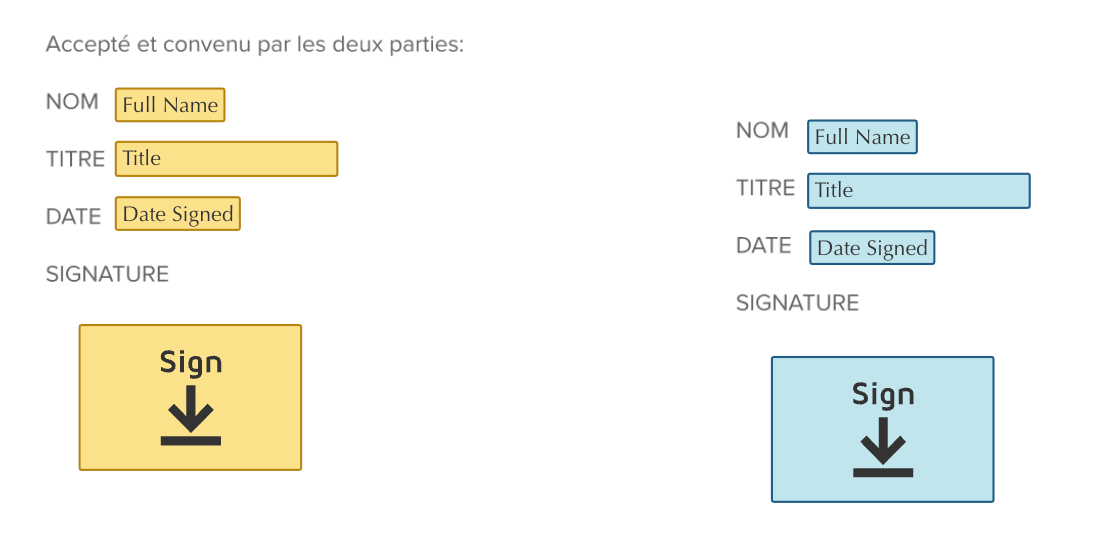
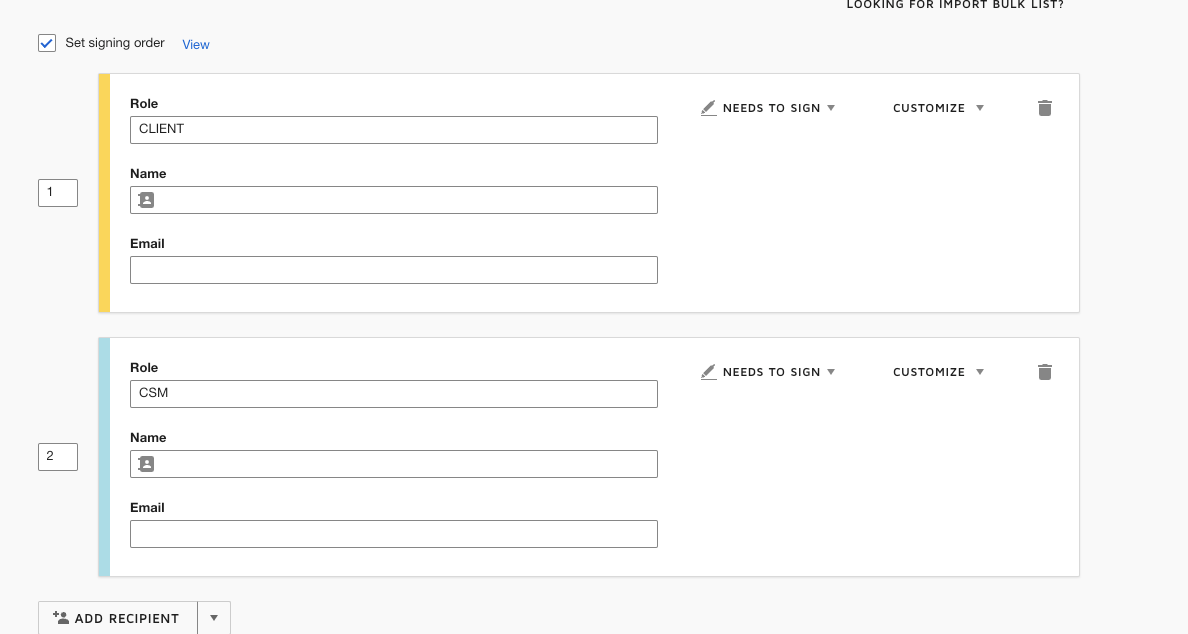
 Back to Docusign.com
Back to Docusign.com






