I'm trying to use the Outlook 365 DocuSign add-in to send and sign documents straight from my Outlook Web Application. Every time I try to open and initialize the app in the Edge browser it starts but before it asks me to sign in an error pops up that says "Please disable browser privacy setting Prevent cross-site tracking and reload the add-in". I have added exceptions for Docusign and Outlook and even turned off this setting entirely. The error message is still there. What more can I do to get the Docusign add-in for Outlook in Edge to work?
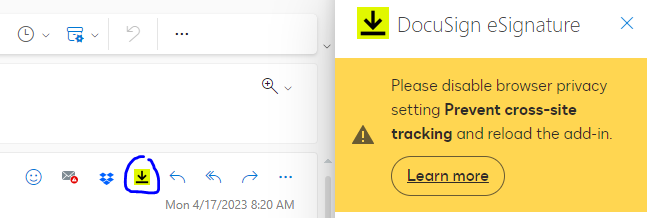
 Back to Docusign.com
Back to Docusign.com



