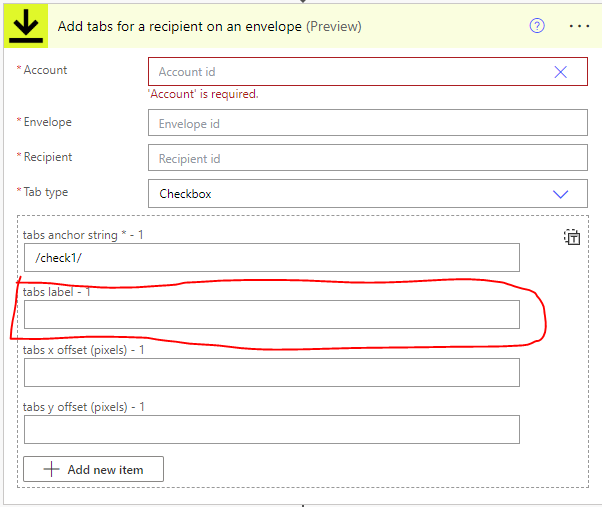I’m testing DocuSign within Power Automate with a document that has multiple checkboxes. Is there a way to add multiple checkbox tabs to a document? The issue I’m running into is I have multiple anchor strings for each checkbox and they all show up, but when I select one of the checkboxes in DocuSign all checkboxes change to that selected value. Is there a way to make each checkbox independent of one another? Am not seeing this issue with the Initials tab type.
Power Automate Adding multiple checkboxes
 +2
+2Best answer by Michael.Rave
Different anchor strings is already good and there is no need to change anything here. You can use the same word in them that is not an issue. We need to focus on the Data Label which allows data replication and seems to be causing the issue here.
If there are multiple /check1/ anchor tags, all checkboxes with the same anchor string will have the same value. If you tick one of them, all of them will be ticked or unticked due to data replication.
In the definition of the checkboxes that are put on top of the anchor strings /check1/, /check2/ they need to have a different Data Label in DocuSign eSignature. If the Data Label is the same, values will be replicated across the different fields, this is by design and useful for other use cases.
I quickly created a draft to show you which “Data Label” I mean that needs to be unique in the field definition:
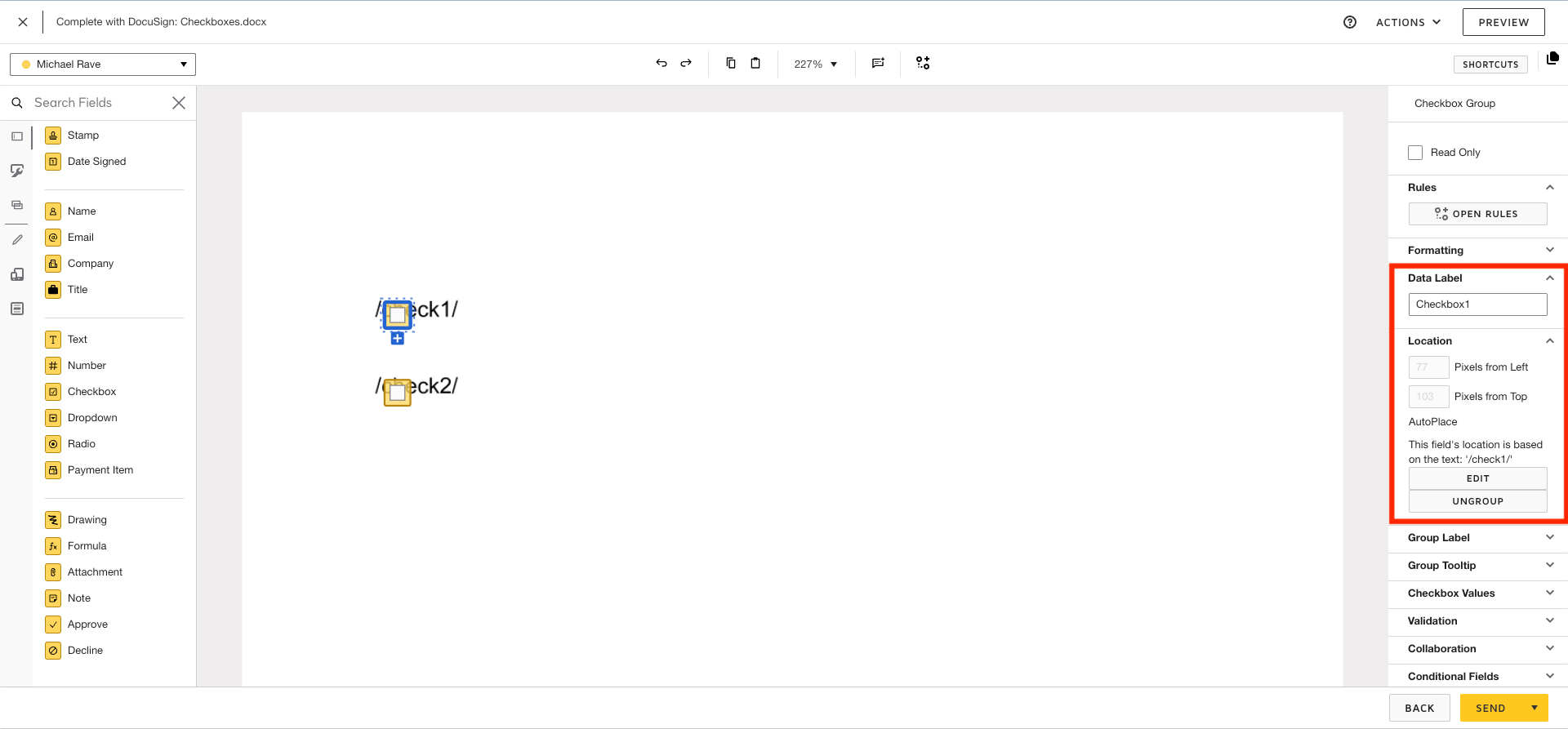
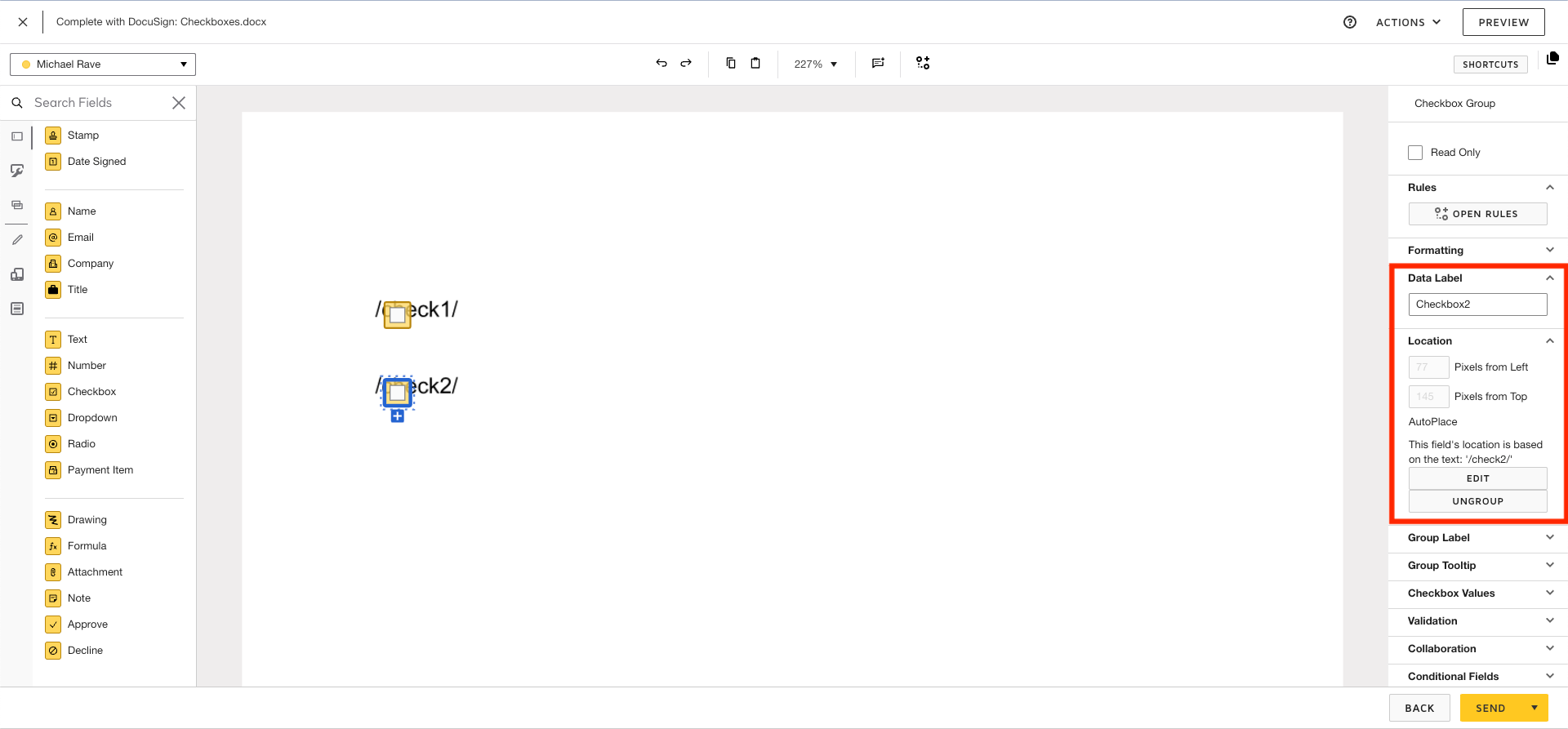
There is also a DocuSign Support Article on Data Replication: https://support.docusign.com/s/articles/Why-is-Data-Replicating-in-Multiple-Fields-Using-Data-Population-Scope?language=en_US&rsc_301
Sign up
Already have an account? Login
You can login or register as either a Docusign customer or developer. If you don’t already have a Docusign customer or developer account, you can create one for free when registering.
Customer Login/Registration Developer Login/RegistrationDocusign Community
You can login or register as either a Docusign customer or developer. If you don’t already have a Docusign customer or developer account, you can create one for free when registering.
Customer Login/Registration Developer Login/RegistrationEnter your E-mail address. We'll send you an e-mail with instructions to reset your password.
 Back to Docusign.com
Back to Docusign.com