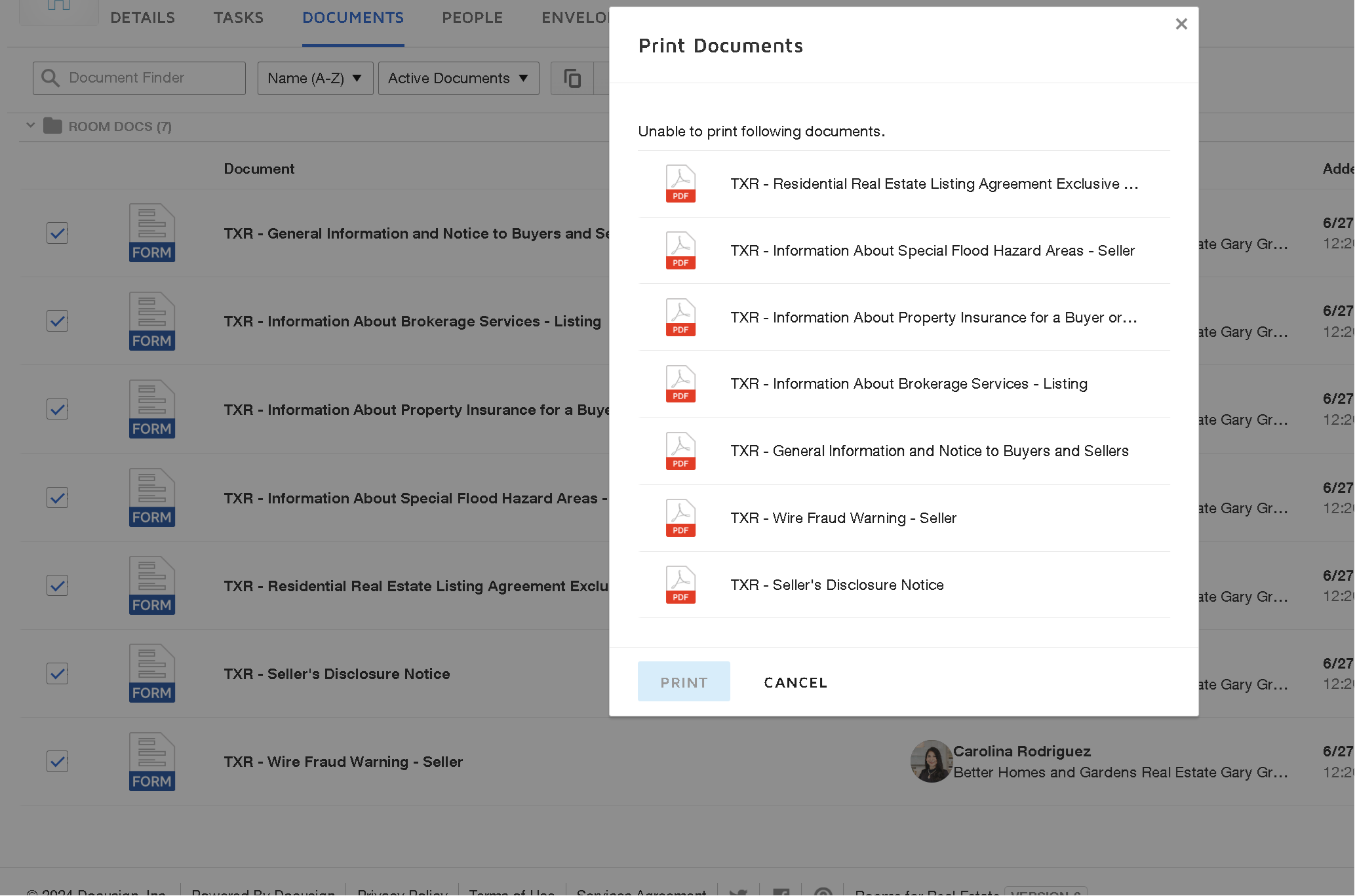One of our agents was trying to print multiple listing docments from her room. She was unable to print multiple documents as a time. She received the following message: Unable to print following documents. What would cause this? Why can’t she print her selected documents?