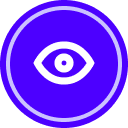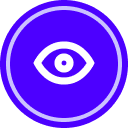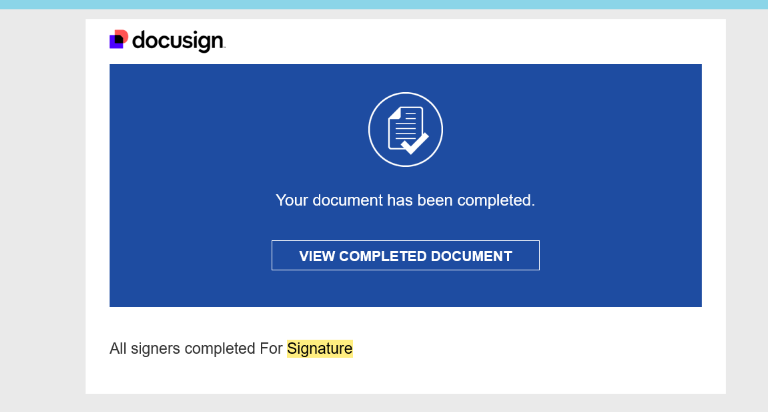Hi,
I am struggling to access a document I signed a few months ago. When I click on the “Review Documents” button in the email I received from the sender, I am asked to click “Send new link” or “log in”. When I click “Send new link” I don’t get any new emails. I’ve checked the other folders and there is nothing there, and I’ve tried this many times for a few days but I receive nothing. What can I do, and who can I contact about this?
Any advice would be deeply appreciated!