We want to use DocuSign to help automate request forms that need signatures. We have just started using Web Forms for known signatures. We have different departments with several supervisors and depending on who in the company is filling out the form, different signatures will be required. Is there a way to host a form with a URL that has a generic supervisor signature block, then require whoever is filling out the form to input their supervisors name and email, then have DocuSign add that supervisor as a needs to sign recipient?
Web Forms signatures, can the user (person filling out the form) dictate signatures?
Hello
Welcome to the Docusign Community and thank you for posting your concerns!
I understand you would like your signer to add the information of the supervisor needed during the signing process using our Web Form feature.
Yes, this can be accomplished, you would need to create a template adding the needed signers in the recipient section including the Supervisor (enter a role but leave name and email blank for the recipients), select next and add the needed fields for your signers.
When you select save and close your template, create a Web Form using the newly created template. Once that is done, you will get a URL that you can provide to your signers and it will look something like the below when they initiate the Web Form:
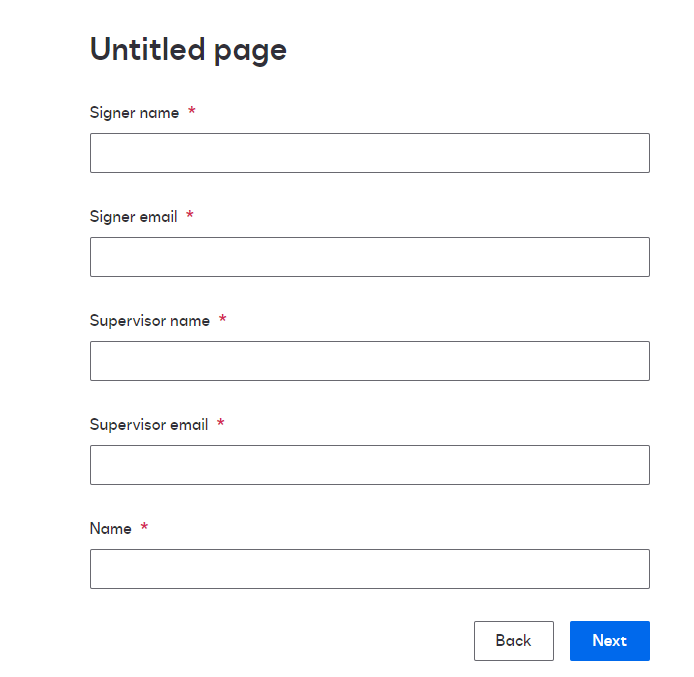
Below you can find some helpful articles:
Let us know if you need further assistance with this.
Best regards,
Nathaly | Docusign Community Moderator
"Select as Best" below if you find the answer a valid solution to your issue!
 +1
+1
Thank you for the response. I appreciate the assistance.
Reply
Sign up
Already have an account? Login
You can login or register as either a Docusign customer or developer. If you don’t already have a Docusign customer or developer account, you can create one for free when registering.
Customer Login/Registration Developer Login/RegistrationDocusign Community
You can login or register as either a Docusign customer or developer. If you don’t already have a Docusign customer or developer account, you can create one for free when registering.
Customer Login/Registration Developer Login/RegistrationEnter your E-mail address. We'll send you an e-mail with instructions to reset your password.





