I just created my first web form and I wanted to know if the signer has the ability to sign right on the form without opening up DocuSign.
Thanks!
I just created my first web form and I wanted to know if the signer has the ability to sign right on the form without opening up DocuSign.
Thanks!
Hello
Welcome to DocuSign Community!
Answer to your question is yes. If you assign “need to sign” for that recipient and put the signature field on the template then the signer or recipient will able to sign without logging in.
Thanks!
 +1
+1
Thank you for your response. I do have two signature tags on my original template that I imported to be used for the web form. I see signature as part of the document flow. Do I need to add the signature tag after I create web form or before? This is how my document is setup currently.
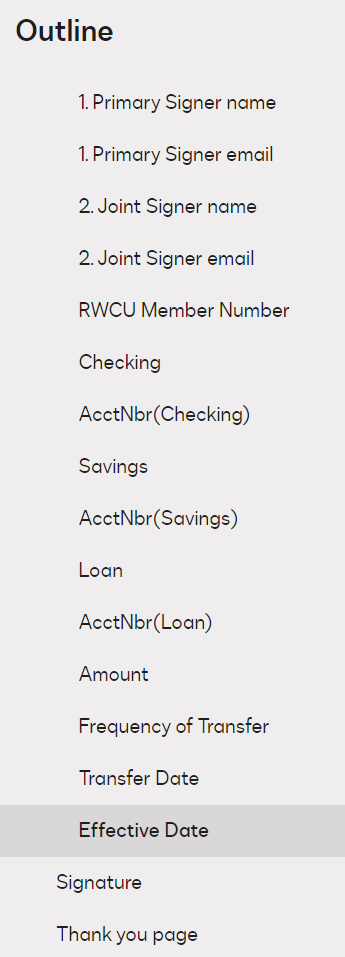
That’s correctly setup
Thanks!
 +1
+1
https://us.services.docusign.net/webforms-ux/v1.0/forms/d6009db9ca7f4f9dc24724154f7176c3
Hey
I understand that you want user to sign on web from not on the Template which guide to the DS.
that’s something which is not possible. while signing the document and to make sure that signer signing on the right place it requires to be on template or document itself. and if you look at the massage in the SS.
that says it ask for signature on the document.
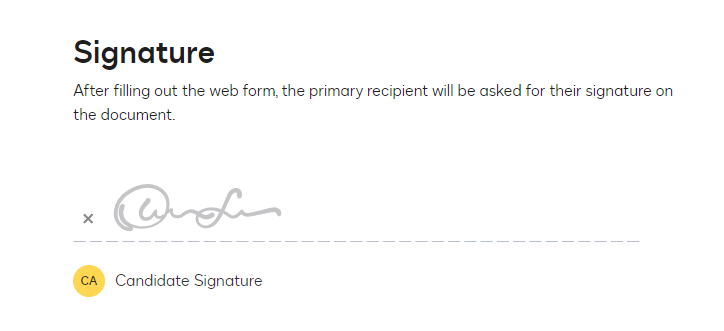
 +1
+1
Yes that’s totally correct.
Please Mark It Best Answer, If you find the solution right.
I agree that WebForms should offer the ability to sign the web form and then only at the very end to present the completed document with an “approve” button. Taking the user to the template in DS is very old-school from a UI perspective. On a mobile phone it’s almost unreadable.
I agree that WebForms should offer the ability to sign the web form and then only at the very end to present the completed document with an “approve” button. Taking the user to the template in DS is very old-school from a UI perspective. On a mobile phone it’s almost unreadable.
Hi
I hope you are doing well.
I would like to confirm if you were able to solve your issue by utilizing the solution that was suggested or if the information that was provided was useful. If so, please mark it as the best answer by clicking “Select as Best” to make it easier for other users to find. Otherwise, feel free to let me know and I will gladly help you address the situation as soon as possible.
Best regards,
Christopher | Docusign Community Moderator
"Select as Best" below if you find the answer a valid solution to your issue.
Already have an account? Login
Enter your E-mail address. We'll send you an e-mail with instructions to reset your password.