While using web forms the user gets a summary of his data. In our case is the header and the button text of the summary in german.
How can I change the texts on the summary page to English?
While using web forms the user gets a summary of his data. In our case is the header and the button text of the summary in german.
How can I change the texts on the summary page to English?
Hello
Thank you for reaching out here, we want to welcome you to the Docusign Community, I appreciate you bringing your question to this Community.
We are committed to providing you with the best service possible. Thank you for bringing this matter to our attention, I understand you have a question about the Language in Webforms.
To clarify is it showing different languages for different users correct?
Do you have the Enable custom email and language for each recipient option enabled on your account?
What is the current language set for the account?
Note: Some advanced features and options are supported only in specific Docusign plans. Your account plan might not support some options discussed in this help topic. Contact your account administrator for more information about which options are available for your account. Or, visit our Plans and Pricing web page for more details on the features included with your plan. Compare eSignature plans & pricing.
Let us know if you need further assistance.
Best regards,
Christopher | Docusign Community Moderator
"Select as Best" below if you find the answer a valid solution to your issue.
 +1
+1
Thanks for your answer. Yes “ Enable custom email and language for each recipient ” is enabled. The current default language for our account is german.
Maybe for better understanding: We have an english form, but the buttons (and header) are german even when the web browser is english and the operating system is english. Here is an excerpt from the form:
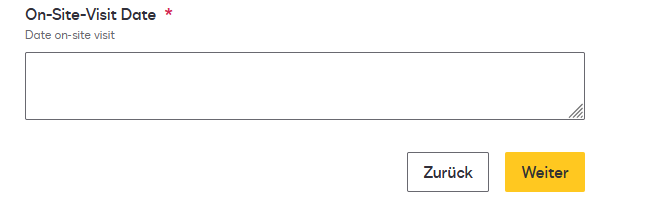
Thank you for your help and kind regards,
Sabine
Hello
Thank you for reaching back, if you set your account language to English do you get the same result?
Let us know if you need further assistance.
Best regards,
Christopher | Docusign Community Moderator
"Select as Best" below if you find the answer a valid solution to your issue.
 +1
+1
Hello
sadly there is no change if I switch the account language to english.
Do you have another idea?
Kind regards,
Sabine
Hello
At this point I recommend a case with Docusign Support. To open a support case in the Docusign Support Center, go to the "Get Support" section and select "Open a Support Case". Log in using your Docusign credentials and select a case subject. If you have multiple Docusign accounts, choose the appropriate account to continue. Open a case in the Docusign Support Center, If you’re not able to open a Customer Support case via the above link, you can find below the available phone numbers to contact Customer Support:
Let us know if you need further assistance.
Best regards,
Christopher | Docusign Community Moderator
"Select as Best" below if you find the answer a valid solution to your issue.
Already have an account? Login
Enter your E-mail address. We'll send you an e-mail with instructions to reset your password.