I have a document in an envelope which I want 2 people to sign and I need to include their name and job title in the document. The first person is in my organisation so I know their name and job title so that can be text in the original document. I think I know the person in the other organisation, but to cater for when I need to resend to a different person, I’ve used the Name field which uses the name from the recipient details.
For the job title, I’ve tried to use Title from the standard fields and set it to Read Only expecting to get a box to enter text (as seen in support ) but I only have the options shown in the screenshot.
Is this functionality dependent on the plan I have?
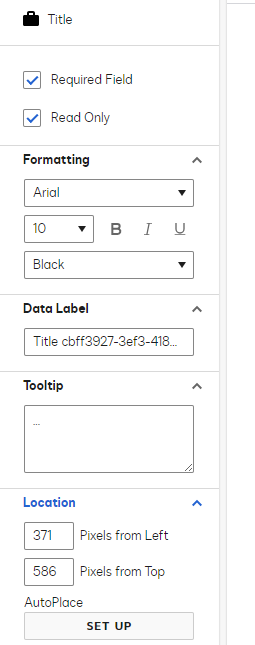
 Back to Docusign.com
Back to Docusign.com





