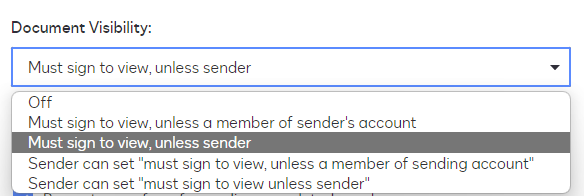We have been using a PowerForm for some time that has two pages (a termination form with sensitive personnel info, and a notice that goes to IT with information about the term). There is one “signer” (the manager completing the form) and one “recipient” (IT who just receives when completed). We have visibility set up so that IT only gets the notice, not the page with sensitive info. It works perfectly…
We are trying to set up another envelope with multiple documents (offer letter, benefits information, background authorization release forms, pre-employment drug screen info, and a notice to IT about the new hire) with three “signers” and two “recipients.” In this scenario, I’d like for all the signers to only see the pages they have to sign, and the recipients to only receive the relevant pages (again, those without sensitive information). I cannot get visibility to work with this envelope when I set up the PowerForm and am reading that visibility shouldn’t work with PowerForms; however, it is with the first document… why??? Is it because visibility *can* be restricted for “recipients” (not “signers”) with PowerForms? Any suggestions on how to make this work??
I’ve spent way too much time on something that *should* be easy! :)
 Back to Docusign.com
Back to Docusign.com