I am using docusign for the first time to circulate a document for signature but I am faced with the message below. Can someone please help me? I do not know who the account administrator is.
Thank you.
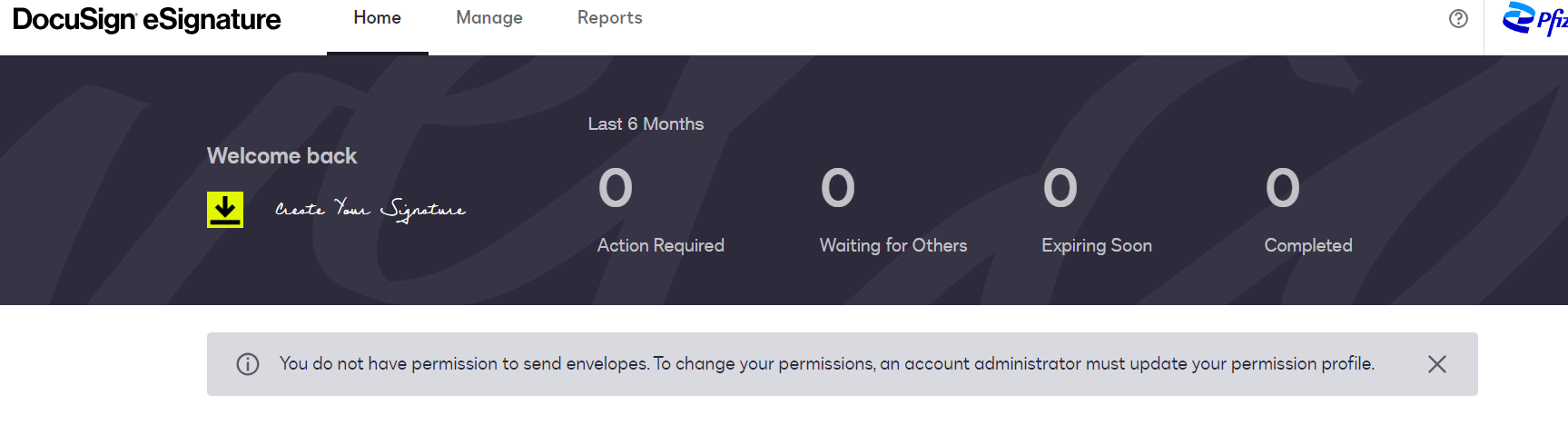
 +1
+1
I am using docusign for the first time to circulate a document for signature but I am faced with the message below. Can someone please help me? I do not know who the account administrator is.
Thank you.
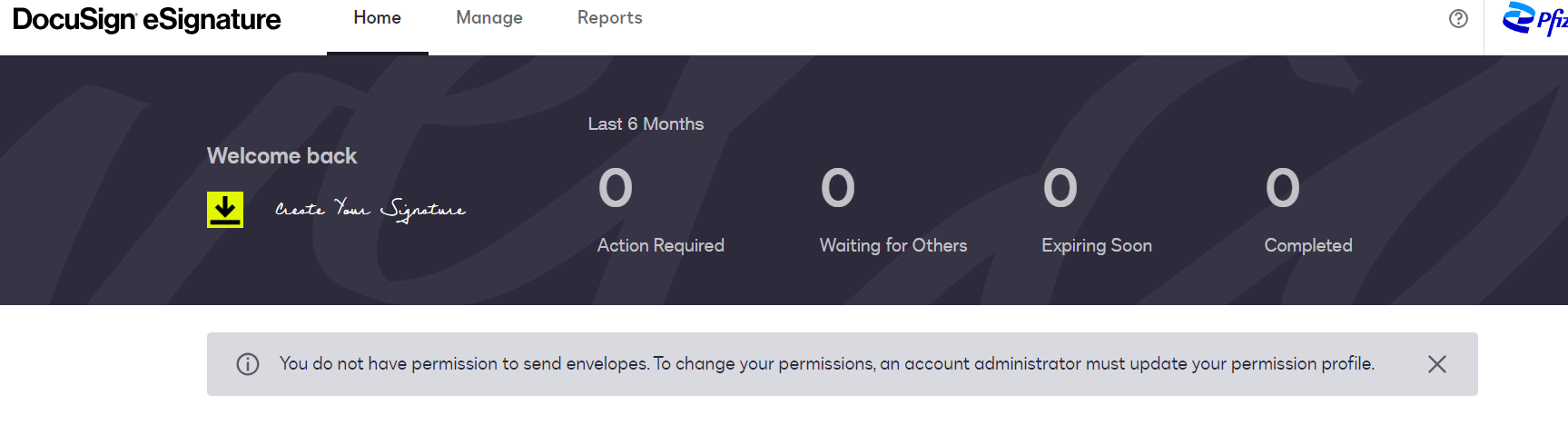
Best answer by Alexandre.Augusto
Hello,
Welcome to the DocuSign Community!
This message means that your user (Permission Profile) cannot create or send envelopes.
Only the Administrator user for your company can change this.
Contact your IT department because they for sure knows who is the Administrator, or your Legal department.
In general, the department that started the DocuSign eSignature’s use in the company has an Administrator user.
I hope that helps!
Alexandre
Already have an account? Login
Enter your E-mail address. We'll send you an e-mail with instructions to reset your password.